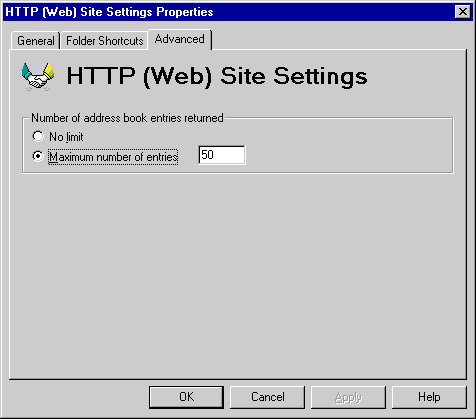
| Operations | << | >> |
|---|
Use the Advanced property page to set the number of Address Book entries returned to all users. The default limits users to 50 entries.
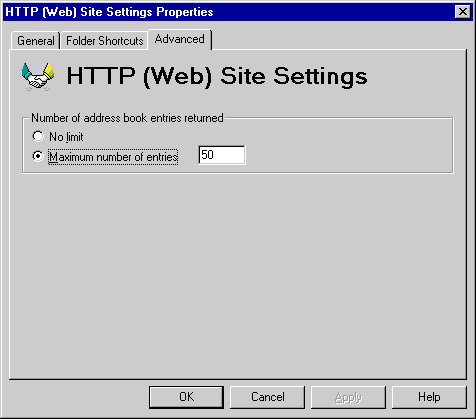
You can limit the number of Address Book entries that are returned to the user. If a request returns a greater number than the default value, a message informs the user to refine the search.
Note If you do not set a limit, the entire Address Book is displayed. This is not desirable for large directories.
| Option | Description |
|---|---|
| No limit | Select to display an unlimited number of Address Book entries to the user. |
| Maximum number of entries | Select to limit the number of Address Book entries returned to the user, and then type a number. The default is 50. |