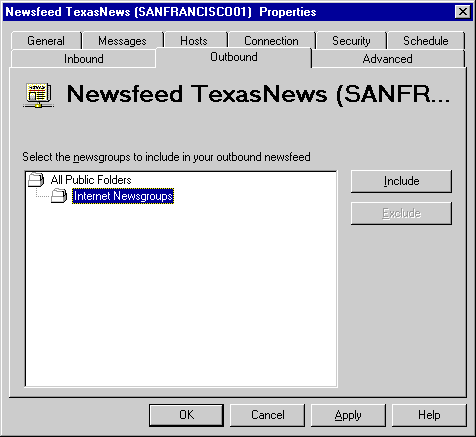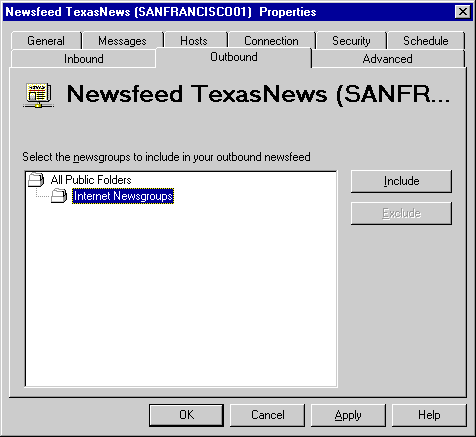Outbound Newsfeeds
If your Internet News Service is configured to send outbound newsfeeds to your newsfeed provider, you can change the newsgroups that you send in the newsfeeds.
Getting to the Outbound property page
- In the Administrator window, choose a site, and then choose Connections.
- Double-click your newsfeed.
- Select the Outbound tab.
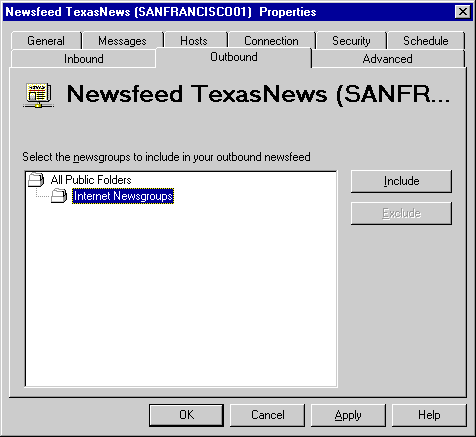
Adding a Newsgroup to an Outbound Feed
You can add newsgroups that are pushed outbound.
- Select the Outbound tab.
- Select the public folder that contains the newsgroup you want to add to the newsfeed.
- Choose Include, and then choose OK.
Removing a Newsgroup from an Outbound Feed
You can remove a newsgroup from the newsfeed that is pushed outbound.
- Select the Outbound tab.
- Select the public folder that contains the newsgroup that you want to remove from the newsfeed.
- Choose Exclude, and then choose OK.