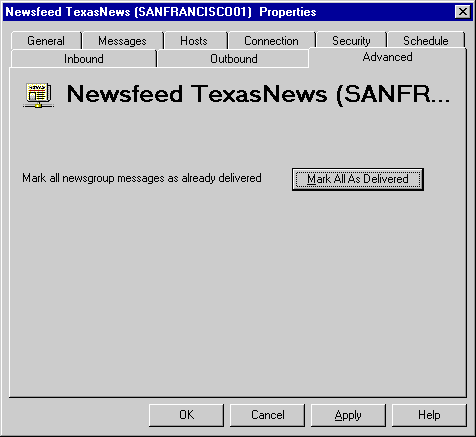
| Operations | << | >> |
|---|
Use the Advanced property page to flush queued messages.
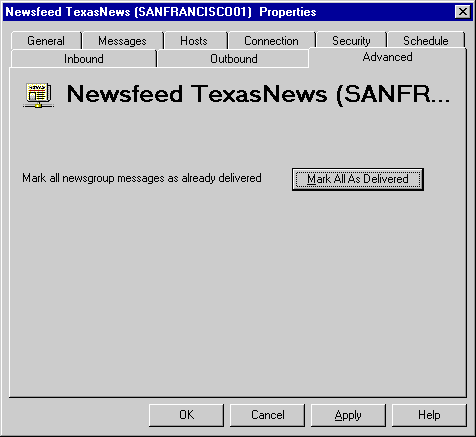
You can mark all queued newsgroup messages as delivered. This flushes the queue of messages waiting to be processed so your Microsoft Exchange Server or another host computer can catch up to the most recent newsgroup posts.
For more information about catching up to current newsfeeds, see "Catching Up to Current Newsfeeds" earlier in this chapter.