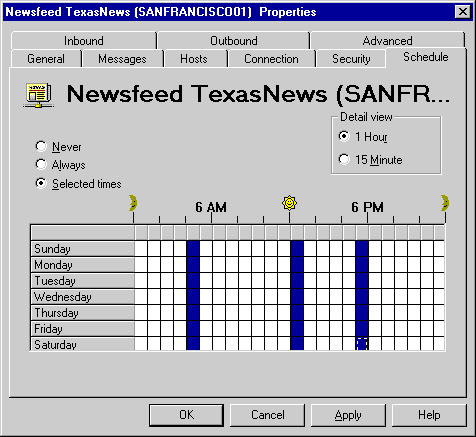
| Operations | << | >> |
|---|
Use the Schedule property page to specify when your Microsoft Exchange Server computer will connect to the remote USENET site to send and retrieve new information.
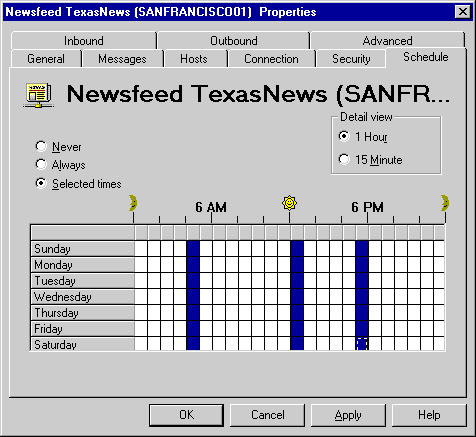
Depending on your organization's requirements, select time periods that best fit your users' needs to view current information.
| Option | Description |
|---|---|
| Never | Disables connections. |
| Always | Starts connections every fifteen minutes. |
| Selected times | Assigns specific connection times in the schedule grid. Select a time or block of time when connections should occur. |
| 1 Hour | Displays the schedule grid in 1-hour increments. |
| 15 Minute | Displays the schedule grid in 15-minute increments. |