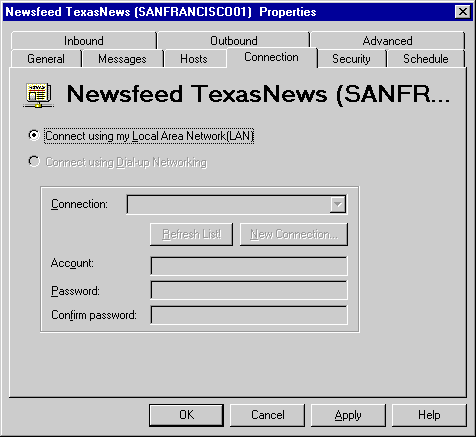
| Operations | << | >> |
|---|
Use the Connection property page to specify whether to use a dedicated or dial-up connection when your Microsoft Exchange Server connects to the remote USENET host.
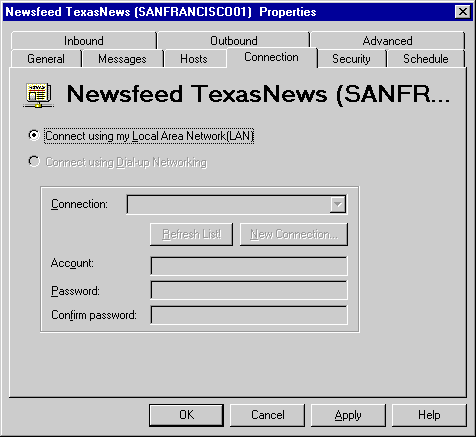
You can configure your Internet News Service to use a LAN connection to connect to your newsfeed provider's host computer.
You can configure your Internet News Service to use a dial-up connection to connect to your newsfeed provider's host computer.
Note Dial-up connections can be shared with the Internet Mail Service on the same Microsoft Exchange Server computer.
| Option | Description |
|---|---|
| Refresh List | Updates the list in the Connection box with the most current connections. |
| New Connection | Adds a new dial-up connection to the list of connections. After adding a new connection, choose Refresh List to display the new connection in the list. |
| Account | The account name for the dial-up connection. This is optional. |
| Password | The password for the dial-up connection. This is optional. |
| Confirm password | Verifies that the password is correct. |