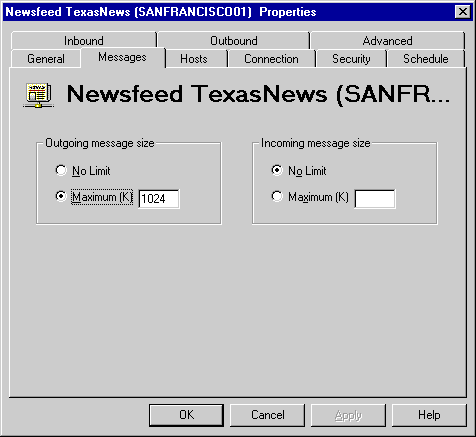
| Operations | << | >> |
|---|
Use the Messages property page to specify the maximum incoming and outgoing message size in your newsfeed.
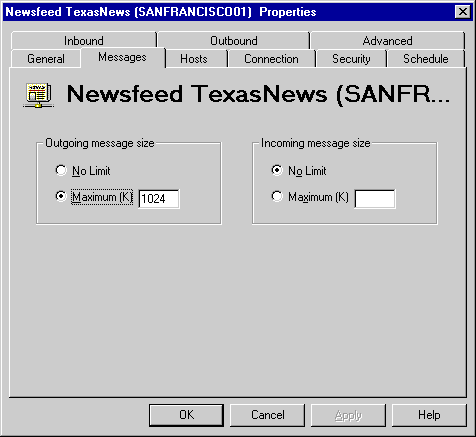
You can set a limit on the size of messages that can be sent to or from this newsfeed server.
| Option | Description |
|---|---|
| No Limit | There is no size limit for the message. |
| Maximum (K) | Select and type a number representing the largest amount of space each message can occupy. |