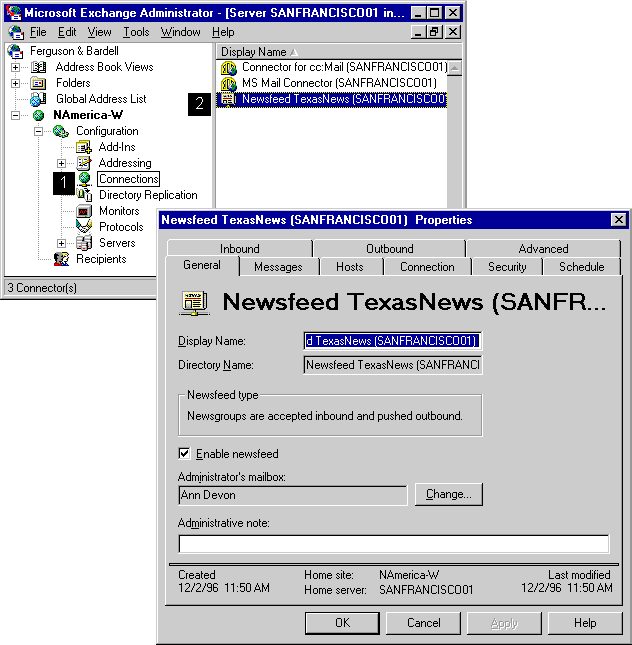
| Operations | << | >> |
|---|
Once you have created a newsfeed, you can set additional properties. For example, you can configure different newsgroups in your newsfeed.
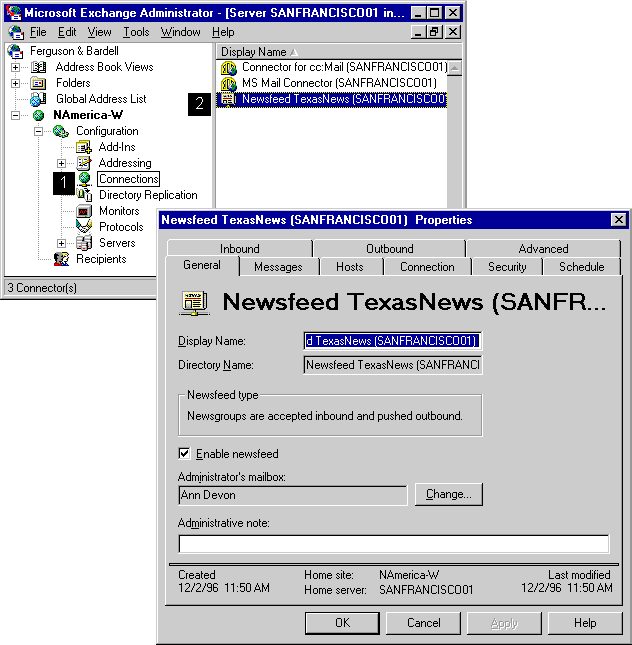
Use the General property page to enable the selected newsfeed, specify a display name for the newsfeed, and view the directory name.
Use the General property page to define the newsfeed display name.
| Option | Description |
|---|---|
| Display Name | A maximum of 256 alphanumeric characters, which can include spaces and special characters. |
| Directory Name | A name defined during installation that cannot be changed. |
Use the General property page to enable the selected newsfeed.
Use the General property page to assign an administrator's mailbox. The owner of the mailbox is the administrator who can add and remove newsgroup public folders.