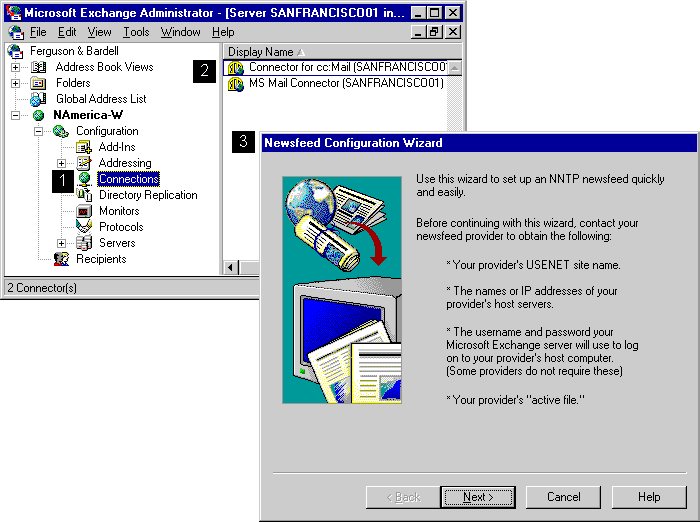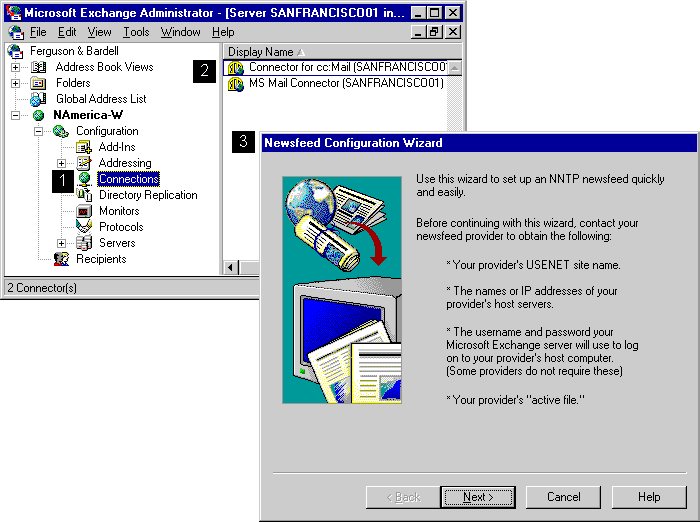Configuring an NNTP Newsfeed
The Newsfeed Configuration Wizard makes it easy for you to create one or more newsfeeds on a Microsoft Exchange Server computer. The display name for any newsfeeds you create is based on the name of the newsfeed provider and your server's name.
When you run the Newsfeed Configuration Wizard, you must provide the following information:
- The USENET site name of the newsfeed provider that is supplying the newsfeed. This is the value used in the path header for newsgroup messages. It is typically the FDQN of the host computer that is sending the newsfeed.
- The mailbox name of the administrator who can add and remove newsgroup public folders.
- The name and location of the active file if it will not be downloaded from your newsfeed provider's host computer.
Getting to the Newsfeed Configuration Wizard
- In the Administrator window, choose a site, and then choose Connections.
- From the File menu, choose New Other.
- Choose Newsfeed.
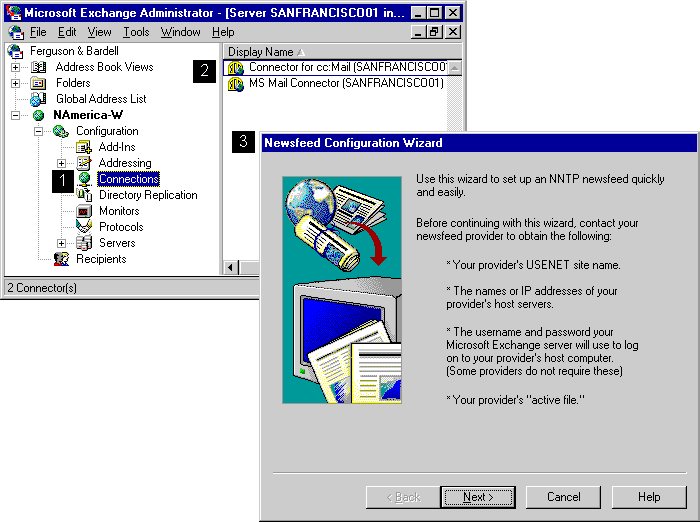
For information about options in the wizard, see Help.