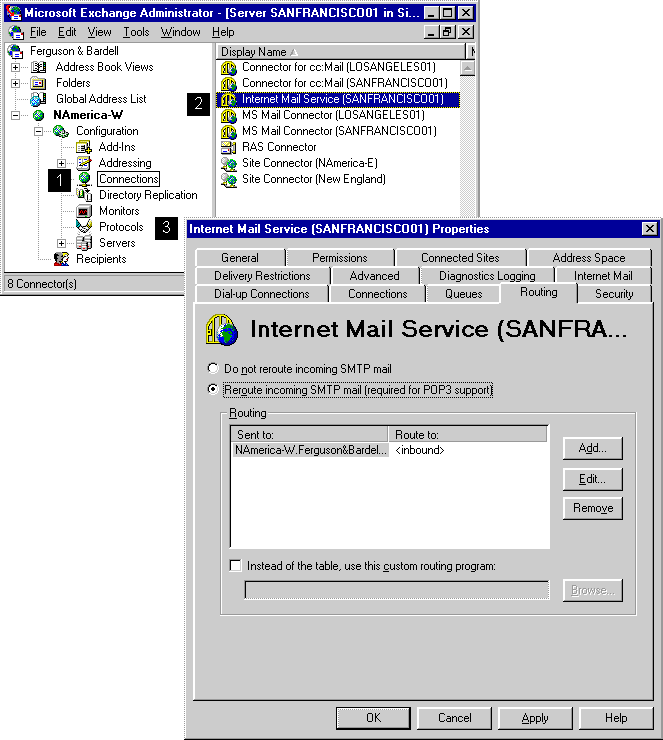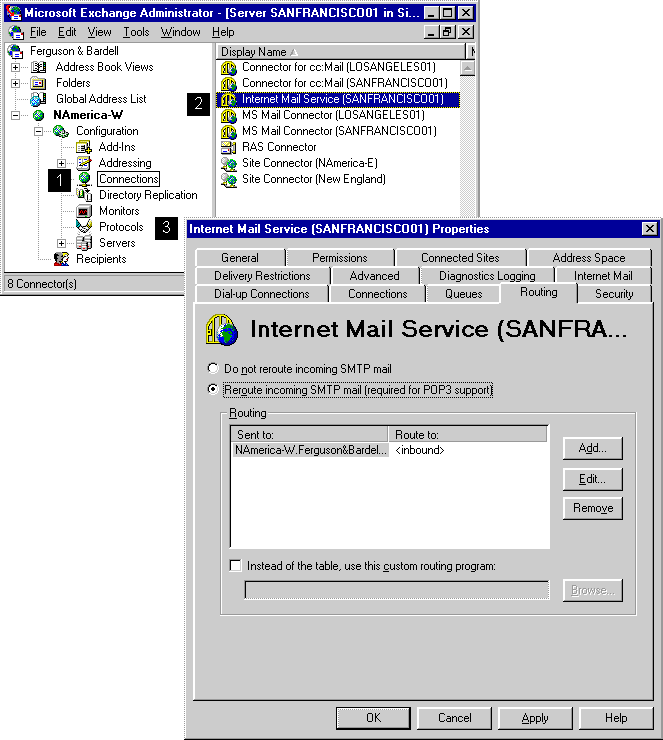Internet Mail Service Configuration
You must configure the Internet Mail Service so that IMAP4 clients can send mail.
Getting to the Routing property page for the Internet Mail Service
- In the Administrator window, choose a site, and then choose Connections.
- Double-click the Internet Mail Service you want to configure.
- Select the Routing tab.
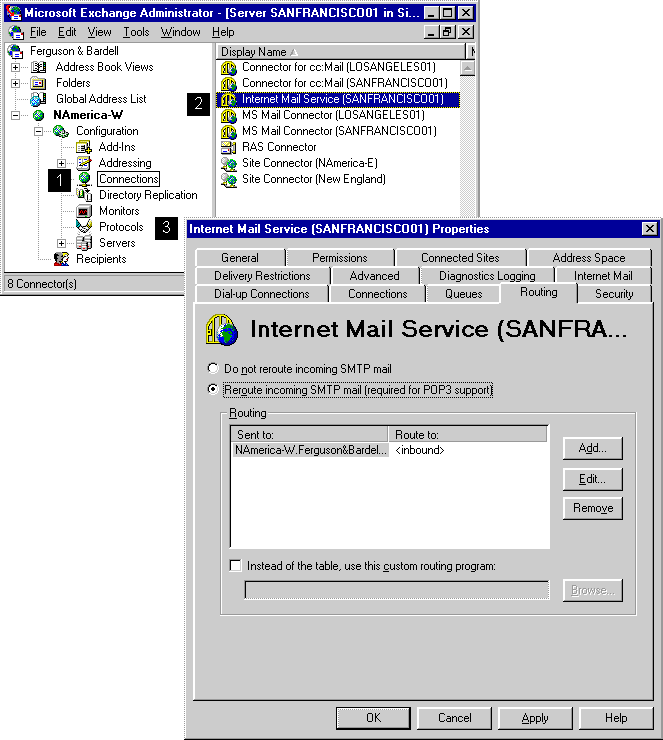
Configuring the Internet Mail Service
Use the following procedure to configure the Internet Mail Service for IMAP4 clients.
Note If the Internet Mail Service was not configured to reroute incoming Simple Mail Transport Protocol (SMTP) mail, you may receive a non-delivery report (NDR) for any messages submitted by IMAP4 clients to recipients outside the organization. To resolve the problem, configure the Internet Mail Service, and resend the messages.
- Select the Routing tab.
- Select Reroute incoming SMTP mail (required for POP3/IMAP4 support) option.
- Choose Add.
- Type the SMTP domain name of your organization in the E-mail sent to this domain box.
- Select the Should be accepted as "inbound" option.
- Choose OK.
- Stop and restart the Internet Mail Service.