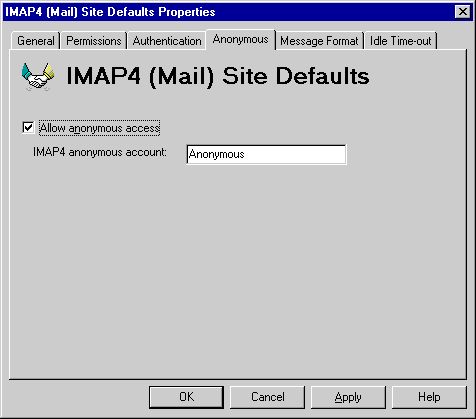
| Operations | << | >> |
|---|
You can specify whether IMAP4 users can connect to Microsoft Exchange Server anonymously. For example, if you want certain public folders to be accessible to users outside of your organization, you can enable anonymous connections. IMAP4 users connecting to Microsoft Exchange Server anonymously don't need a Windows NT user account to access information. Microsoft Exchange Server doesn't perform password verification; however, it does log the user's password in the Windows NT Event Log.
Note If a Microsoft Exchange Server mailbox exists on a Microsoft Exchange Server computer that uses the same alias as the anonymous IMAP4 account, the anonymous IMAP4 user can also access that mailbox.
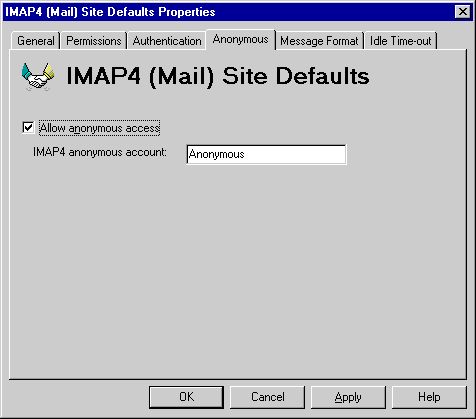
Use the Anonymous property page to specify whether IMAP4 users can connect anonymously to Microsoft Exchange Server.
Note In order for users to connect anonymously to Microsoft Exchange Server public folders, you must select the Allow anonymous access check box on the Anonymous tab. You must also grant anonymous users permissions on the public folder by using the Administrator program or Microsoft Outlook.