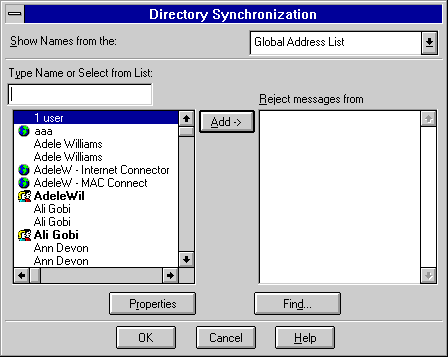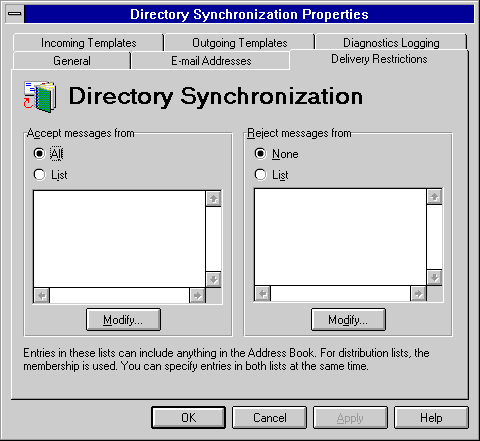
| Operations | << | >> |
|---|
Use the Delivery Restrictions property page to specify addresses from which the Microsoft Exchange Server dirsync server will or will not accept messages. All rejected messages are returned to the original sender.
Use the dirsync administrator's mailbox to view the system messages delivered to the dirsync server. From the dirsync administrator's mailbox, you can determine if unwanted messages are being sent to the dirsync server. Typically, you do not need to specify individual recipients for message reception or rejection.
For information on specifying the dirsync administrator's mailbox, see "Setting General Dirsync Server Properties" earlier in this chapter.
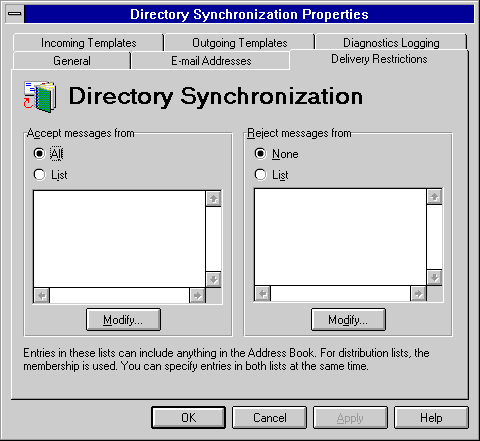
You can specify whether the dirsync server will accept messages from every recipient in the Address Book or only the recipients you have selected. You can prevent messages unrelated to directory synchronization from being delivered to
the dirsync server by selecting recipient names from the Address Book.
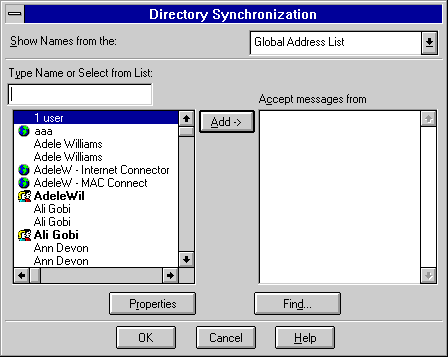
| Option | Description |
|---|---|
| Show Names from the | Select the global address list or a container. |
| Type Name or Select from List | Type or select one or more names. |
You can specify whether the dirsync server will reject messages from all recipients in the Address Book or reject messages from recipients you have selected. You can prevent messages unrelated to directory synchronization from being delivered to the dirsync server by selecting recipient names from the Address Book.