
| Operations | << | >> |
|---|
Use the E-mail Addresses property page to create, modify, or remove e-mail addresses. Microsoft Exchange Server automatically generates the following e-mail address types for the directory synchronization object:
You can modify these addresses, create new addresses, or create custom addresses.
Caution Many other Microsoft Exchange Server services use these default addresses. Changing or removing the default addresses can cause directory synchronization to fail.

Use the E-mail Addresses property page to create new e-mail addresses for the directory synchronization object to send and receive directory synchronization system messages.
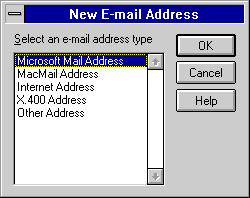
For information on configuring other address types, see Chapter 4, "Address Spaces."
Use the E-mail Addresses property page to modify e-mail addresses that the directory synchronization object uses to send and receive directory synchronization system messages.
Caution Changing default addresses can cause directory synchronization to fail.
You can use the E-mail Addresses property page to remove e-mail addresses that the directory synchronization object uses to send and receive directory synchronization system messages.
Caution Changing default addresses can cause directory synchronization to fail.