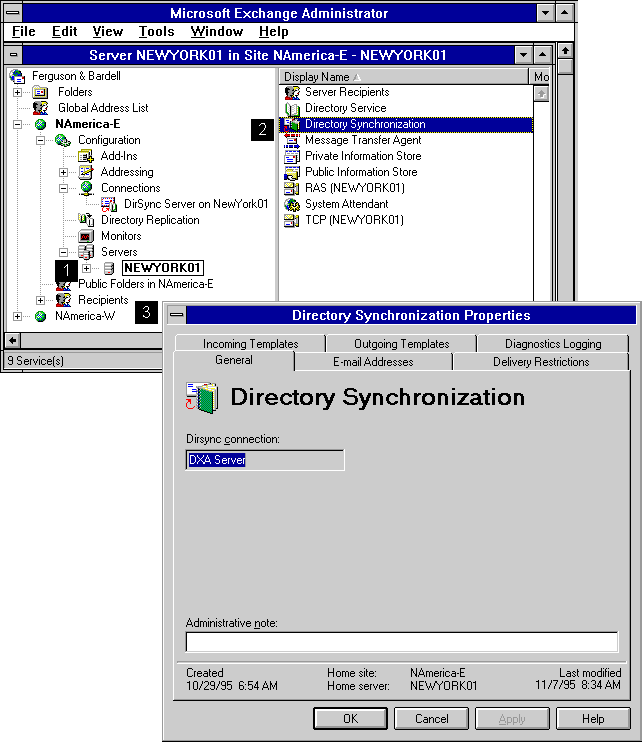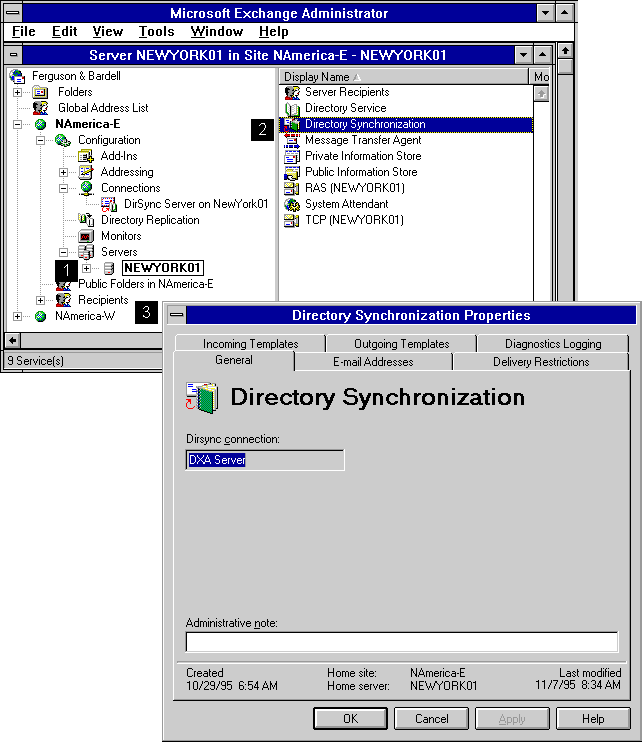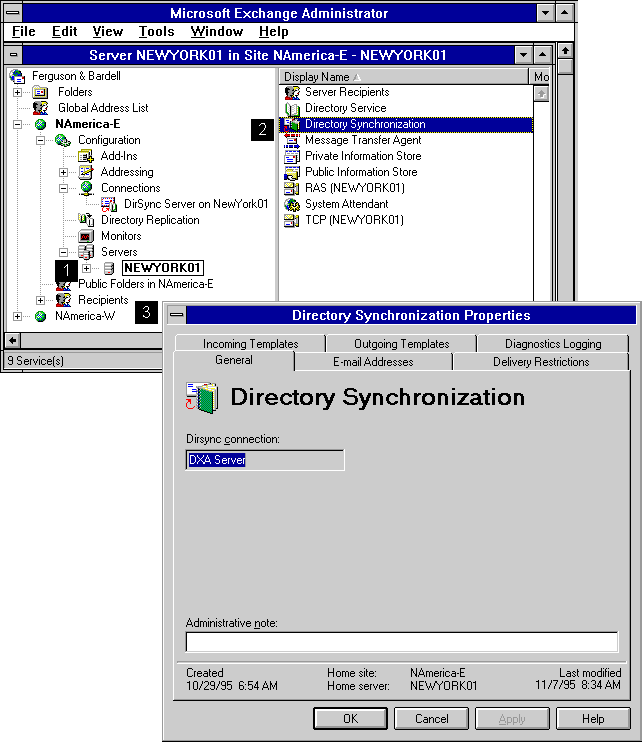General Properties
Use the General property page to view basic properties for the selected directory synchronization object.
Getting to the General property page
- In the Administrator window, choose Servers, and then select a server.
- Double-click Directory Synchronization.
- Select the General tab.