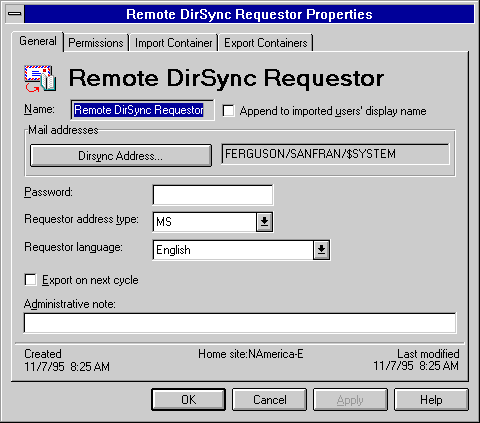
| Operations | << | >> |
|---|
Use the General property page to set the primary properties for a Microsoft Exchange Server remote dirsync requestor. When you configure a remote dirsync requestor for the first time, you must specify a display name to be viewed from the Microsoft Exchange Server Administrator program. You can also specify the requestor password if required.
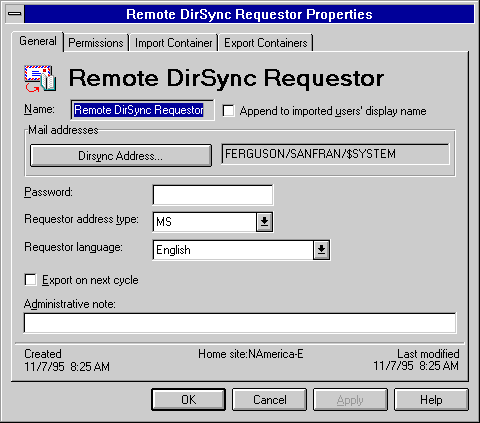
You can specify the address type for a remote dirsync requestor in the General property page. If the remote dirsync requestor is an MS Mail (PC) postoffice, the address type is MS. If the remote dirsync requestor is an MS Mail (AppleTalk) server, the address type is MSA. When you configure the General property page for a remote dirsync requestor, you must specify a mailbox for sending and receiving system messages. By default, a hidden mailbox is chosen. Generally, you should not specify a different mailbox for handling dirsync messages.
Note When a remote dirsync requestor object is being configured, it is given a unique display name (up to 64 characters). This name appears in the dirsync server container.
| Option | Description |
|---|---|
| Name | The display name (up to 64 characters) for this remote dirsync requestor. A requestor name is specified when creating the remote requestor. You cannot rename an existing remote dirsync requestor. You must delete the object and re-create a new object. |
| Append to imported users' display name | An optional setting. If selected, puts the requestor name after each custom recipient that is created by the directory synchronization process for this remote dirsync requestor. |
| Dirsync Address | The hidden recipient mailbox ($SYSTEM) on the MS Mail (PC) directory requestor is selected by default. Directory synchronization messages are sent to this mailbox. Do not change this address when setting up a remote dirsync requestor. |
| Password | A password for this remote directory requestor. If used, it must match the password set for the MS Mail requestor. By default, no password is used. |
| Requestor address type | MS is used by MS Mail (PC) and all foreign directory exchange requestors. Select MSA to send directory synchronization messages in MS Mail (AppleTalk) format. The default address type is MS. |
| Export on next cycle | Select to send all address information to the remote requestor during the next directory synchronization cycle. |