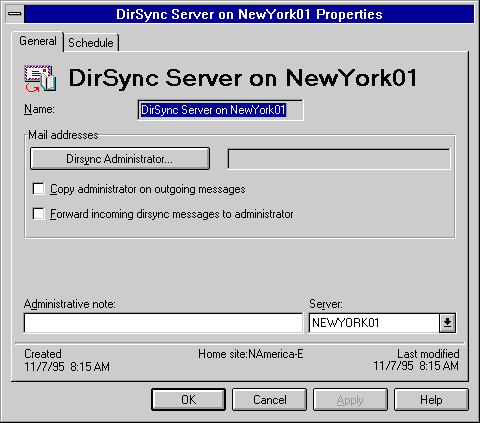
| Operations | << | >> |
|---|
Use the General property page to set the basic properties for a Microsoft Exchange Server dirsync server. When you configure a dirsync server for the first time, you must specify a display name to be viewed in the Microsoft Exchange Server Administrator program. You can also specify a dirsync administrator mailbox to receive copies of incoming and outgoing dirsync system messages. These messages can be useful for troubleshooting directory synchronization processes.
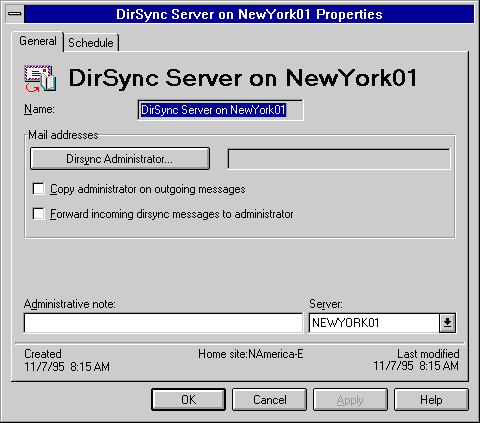
Use the General property page to configure fundamental parameters for the Microsoft Exchange Server dirsync server.
Note When a dirsync server object is being configured, it is given a unique display name (up to 64 characters). This name appears in the Connections container. For the remainder of this chapter, the dirsync server object will be referred to as dirsync server.
| Option | Description |
|---|---|
| Name | The name (up to 64 characters) of the dirsync server. |
|
Copy administrator on outgoing messages |
This option is cleared by default and is typically used for troubleshooting. |
|
Forward incoming dirsync messages to administrator |
This option is cleared by default and is typically used for troubleshooting. |
| Server | The Microsoft Exchange Server in your site that will act as the dirsync server. |