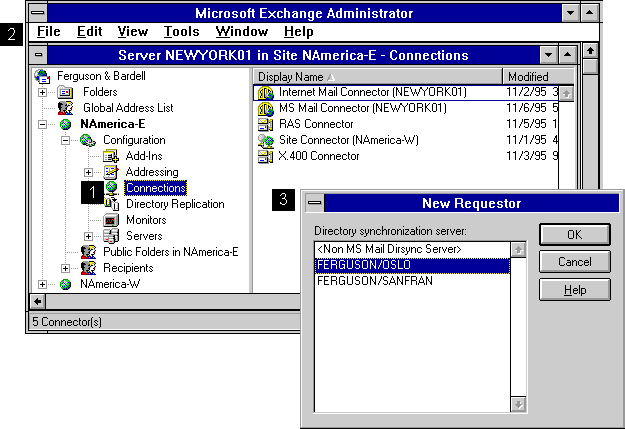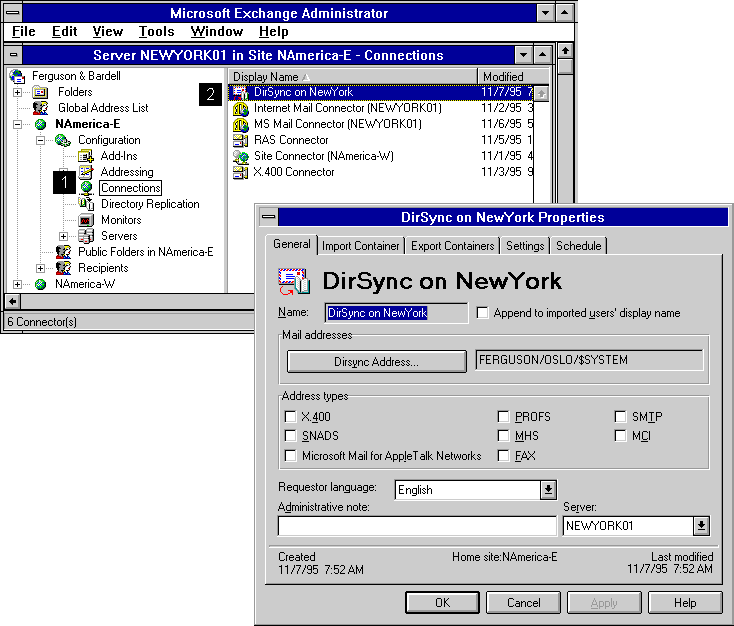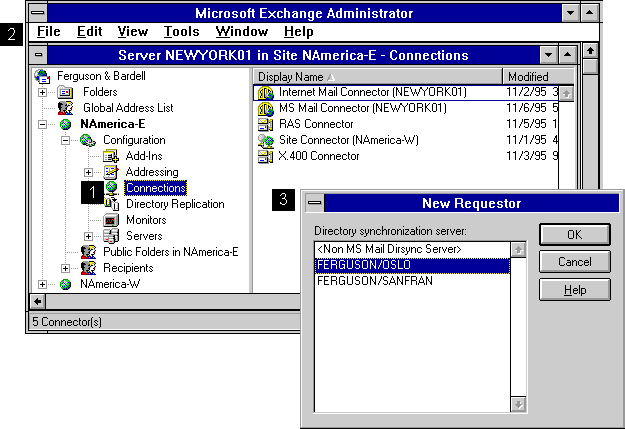
| Operations | << | >> |
|---|
You can set up Microsoft Exchange Server as a dirsync requestor to one MS Mail (PC) directory synchronization server. A Microsoft Exchange Server dirsync requestor functions similar to an MS Mail directory requestor. Address list updates are sent from the dirsync requestor to the MS Mail (PC) directory server. The MS Mail (PC) directory server compiles a master list of all recent changes to the global address list and sends it to the Microsoft Exchange Server dirsync requestor. The new entries are added to the Microsoft Exchange Server global address list.
Caution You should not configure more than one requestor in the same organization to use a single directory synchronization server. Doing so can result in duplicate or corrupt directory information between sites that use directory replication.
Setting up a Microsoft Exchange Server dirsync requestor to an MS Mail (PC) directory server includes the following:
When you have completed the procedures in this section, you should start the directory synchronization process using the procedures in "Starting and Stopping Directory Synchronization" later in this chapter.
The minimum requirements for creating a dirsync requestor object include specifying a display name for the dirsync requestor object in the General property page and choosing a recipient import container in the Import Container property page.
Create the import container before you create the requestor object.