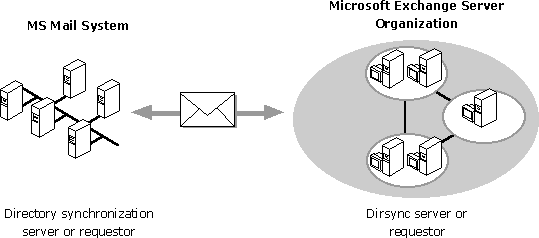
| Operations | << | >> |
|---|
Microsoft Exchange Server uses directory synchronization to share address information with other messaging systems. Directory synchronization (dirsync) is the process of exchanging address information between your organization and any system that uses the MS Mail directory synchronization protocol.
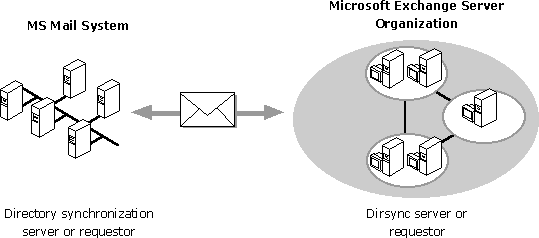
Microsoft Exchange Server uses a component called the directory synchronization agent that can be configured to function in two roles:
Dirsync requestor Periodically queries the Microsoft Exchange Server directory for changes to recipient information. When Microsoft Exchange Server recipients are added, deleted, or modified, the directory synchronization component sends, according to schedule, an update message to the MS Mail directory server postoffice. It also requests MS Mail address updates from the MS Mail directory server postoffice.
Dirsync server Processes incoming update messages from one or more MS Mail requestors and incorporates the updates in the directory as custom recipient objects. In addition, when the MS Mail directory requestor postoffice requests an update on Microsoft Exchange Server recipients, the dirsync server responds with the changes. You can configure only one directory synchronization server to service all requestors on a site.
The directory synchronization component on a single Microsoft Exchange Server computer can be configured as either a directory synchronization server or requestor. It cannot be configured to function in both roles. Thus, a single Microsoft Exchange Server computer cannot participate in more than one directory synchronization process at the same time. It can be either a requestor to an MS Mail directory server postoffice or a directory synchronization server for other MS Mail requestor postoffices.
For example, the first illustration shows a single Microsoft Exchange Server computer configured to act as a dirsync server to multiple MS Mail remote directory requestors. The second illustration shows the Microsoft Exchange Server computer acting as a directory synchronization requestor.
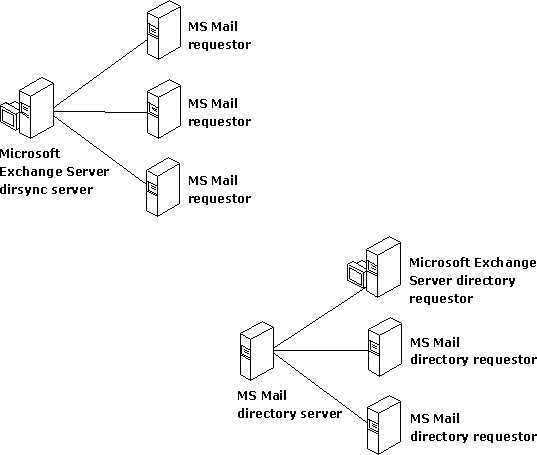
You must have the MS Mail Dispatch program on a local area network (LAN) to service MS Mail directory requestors. The Dispatch program launches programs necessary to carry out directory synchronization requests on the network. Without Dispatch, automatic dirsync will not run on MS Mail postoffices.
Before setting up directory synchronization, verify that the Microsoft Exchange Server computer in your site and the MS Mail systems you want to include are installed and running correctly. Make sure you can exchange messages between systems. Without mail flow, dirsync will not work. The Microsoft Mail Connector must be installed on the Microsoft Exchange Server you plan to use as either a dirsync requestor or dirsync server.
If you want to include a messaging system other than Microsoft Mail and Microsoft Exchange Server in the directory synchronization process, see the Microsoft Mail for PC Networks Administrator's Guide, or use your Internet browser to visit the Microsoft Knowledge Base at http://www.microsoft.com and search for Knowledge Base article PC DirSync: WA0725: Directory Synchronization (Dir-Sync).
For information on planning your organization and directory synchronization, see Microsoft Exchange Server Concepts and Planning.