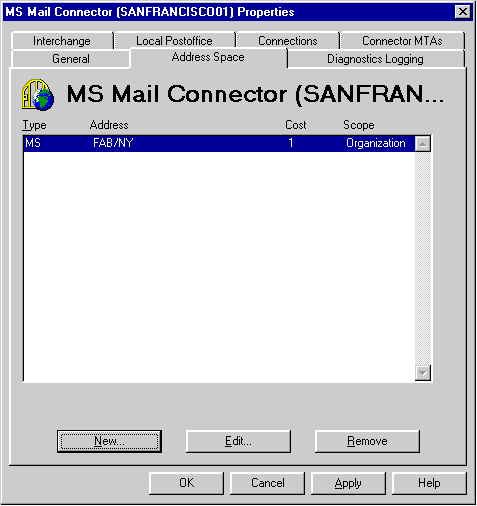
| Operations | << | >> |
|---|
You can configure message routing for the Microsoft Mail Connector in the Address Space property page. The address space can be configured to route messages to specific MS Mail postoffices or to route messages intended for a foreign system.
For example, you may want Microsoft Exchange clients to access a PROFS system through an MS Mail PROFS gateway postoffice. You need to configure the Connector address space to accept PROFS message types through the connector. The connector can then route PROFS message types to the MS Mail (PC) gateway postoffice and eventually to the PROFS system.
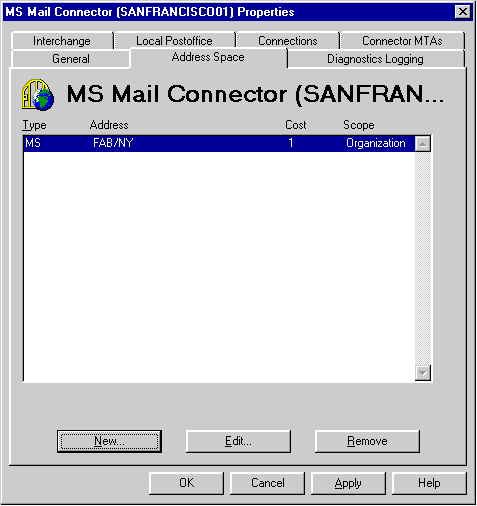
For more information on routing or for information on setting up address space types other than MS Mail, see Chapter 4, "Address Spaces."
You add address space information when the address type and routing cost is not automatically created. When you configure a connection to an MS Mail (PC) postoffice, the address type (MS) and routing cost are automatically entered into the connector address space. However, for a foreign mail system accessed through a gateway on an MS Mail system, you must configure the connector address space.
Note Wildcard characters are implicit in the address space. For example, if you enter the MS address space entry CORP/S, it matches the recipient address for both Corp/Sales/Mark and Corp/Shipping/Marie. You can type a wildcard (* or ?) when necessary to specify a group of addresses. For example, entering SITE?? specifies all entries that contain SITE followed by two alphanumeric characters such as SITE01 and SITE11.
| Option | Description |
|---|---|
| Type | Address type used to identify the remote or foreign system, for example, PROFS. |
| Address | Type enough address information for routing. To route all traffic for a message type through the connector, leave the Address box blank. For example, all PROFS message types will be routed through the connector when address information is not entered. |
| Cost | The routing cost (0 to 100) for messages sent to a foreign system through this connector. The routing cost determines the preference between multiple routes. The default routing cost is 1. |
Use the Address Space property page to edit existing address space information. The address type, address format, and routing cost can be modified for any address listing in the connector address space.
For more information on routing, or for information on setting up address space types other than MS Mail, see Chapter 4, "Address Spaces."
You can remove an address listing that is no longer necessary.