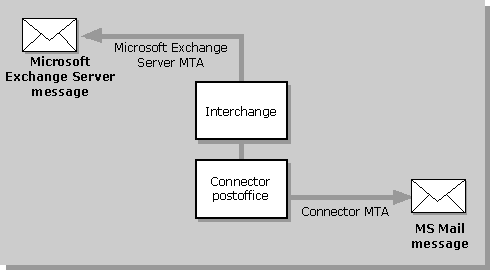
| Operations | << | >> |
|---|
The Microsoft Mail Connector is used for information transfer between Microsoft Exchange Server sites and Microsoft Mail for PC Networks. Each server in your organization can run one instance of the Microsoft Mail Connector, servicing one or more connections to MS Mail postoffices and gateways using a local area network (LAN), X.25, or asynchronous connections.
Microsoft Exchange Server uses three components of the Microsoft Mail Connector to communicate with MS Mail (PC) systems.
Microsoft Mail Connector interchange A Windows NT Server service that routes and transfers messages between Microsoft Exchange Server and the Microsoft Mail Connector postoffice.
Microsoft Mail Connector postoffice A temporary information store for messages in transit.
Microsoft Mail Connector (PC) message transfer agent (MTA) A Windows NT Server service that transfers messages between the Connector postoffice and the MS Mail postoffice.
A message from Microsoft Exchange to MS Mail is picked up by the Connector interchange, converted to MS Mail format, and placed in a temporary information store of the Microsoft Mail Connector. The Microsoft Mail Connector (PC) MTA then retrieves the message and delivers it to the MS Mail postoffice.
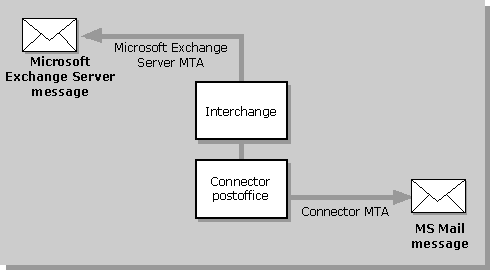
The Microsoft Mail Connector (PC) MTA can perform most functions of the MS Mail External (and Multitasking MTA) programs, including message delivery and distribution to recipients on MS Mail (PC) postoffices on the same LAN. Therefore, it isn't necessary to set up the MS Mail External program on LAN-based MS Mail postoffices.
When connecting to an MS Mail postoffice over asynchronous or X.25, you must set up an instance of the MS Mail External program (or Multitasking MTA) at the remote postoffice. Message delivery and distribution to an MS Mail (PC) postoffice using a Microsoft Mail Connector (PC) MTA can only be performed over a LAN connection.
For more information about the MS Mail External and Multitasking MTA programs, see the Microsoft Mail for PC Networks Administrator's Guide and the Microsoft Mail Multitasking MTA Administrator's Guide.