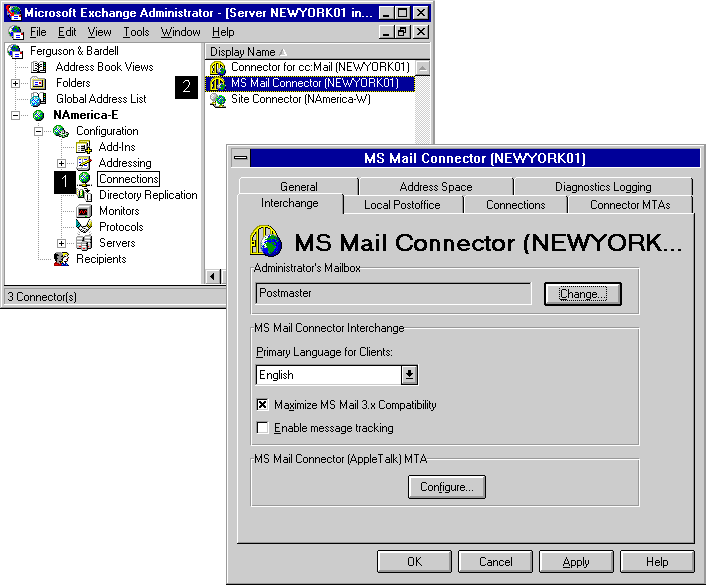
| Operations | << | >> |
|---|
Use the Interchange property page to configure how the connector interchange translates information between Microsoft Exchange Server and the Connector postoffice. To configure the Microsoft Mail Connector interchange you must:
Note OLE compatibility settings in the Maximize MS Mail 3.x Compatibility check box affect only connections to MS Mail (PC).
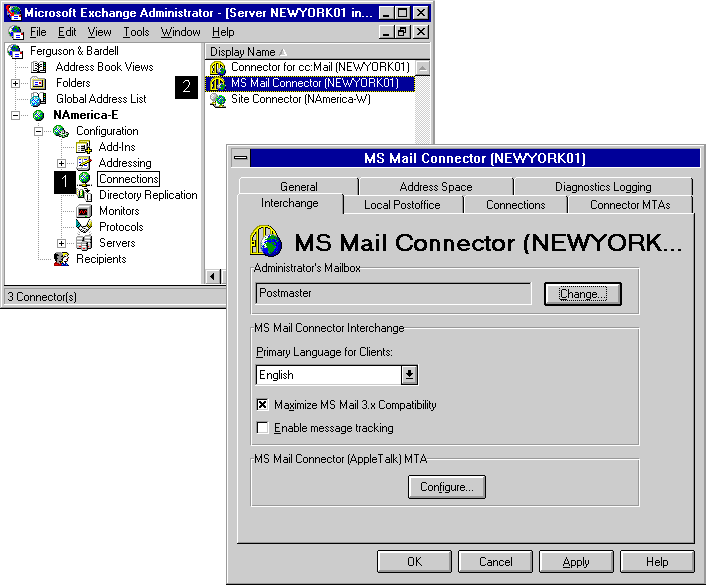
Use the Interchange property page to assign an administrator's mailbox to receive delivery status messages.
Tip You can create a mailbox called Postmaster to receive delivery messages.
| Option | Description |
|---|---|
| Show Names from the | Select the global address list or a container. |
| Type Name Or Select from List | Type a name or select one from the list. |
| Properties | Displays the properties for the mailbox. |
| Find | Searches for a name based on a specific set of criteria. |
For more information on message tracking, see Microsoft Exchange Server Maintenance and Troubleshooting.
The Microsoft Mail Connector (AppleTalk) MTA is responsible for moving messages between the MS Mail (PC) and Macintosh areas of the Microsoft Mail Connector postoffice. When you enable the Microsoft Mail Connector (AppleTalk) MTA, it is added to the list of available Windows NT Server services. Once the Microsoft Mail Connector (AppleTalk) MTA has been configured, you can start the service from either the Control Panel or Server Manager.
Note The Connector MTAs property page is used only when configuring MS Mail for PC Networks.
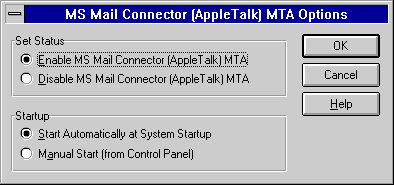
| Option | Description |
|---|---|
| Start Automatically at System Startup | Runs the Microsoft Mail Connector (AppleTalk) MTA with the Windows NT Server services at system startup. For message transfer, you need to restart the Microsoft Exchange Server computer. |
| Manual Start (from Control Panel) | Manually starts the Microsoft Mail Connector (AppleTalk) MTA from either the Windows NT Control Panel or Server Manager. For message transfer, you need to start the Microsoft Mail Connector (AppleTalk) MTA service. |
For more information on starting or stopping Microsoft Exchange Server services, see Microsoft Exchange Server Getting Started.