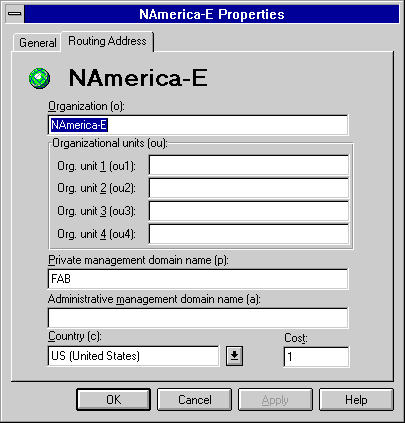
| Operations | << | >> |
|---|
When the X.400 Connector is used to connect to an existing Microsoft Exchange Server organization, use the Connected Sites property page to verify that directory replication can take place and that other connectors in the organization can be accessed.
Note Connected sites should list only those sites that are directly adjacent to the connector. Knowledge of all other sites will be inherited automatically through directory replication.
Use the Connected Sites property page to set up or modify an X.400 connection to another site.
| Option | Description |
|---|---|
| Organization | The organization name of the Microsoft Exchange Server. This is the directory name of the organization container. |
| Site | The name of the site to connect to. |
If you no longer want to connect to a specific site, you can remove it from the list of indirectly connected sites by using the Connected Sites property page.
Use the Routing Address property page to specify the address of the connected site and the connected site cost. Connected site costs determine the preference between bridgehead servers if more than one is available. If two or more servers are available with the same cost, the load placed on servers in the remote site is roughly equal. You access the Routing Address property page by choosing New or Edit in the X.400 Connector Connected Sites property page.
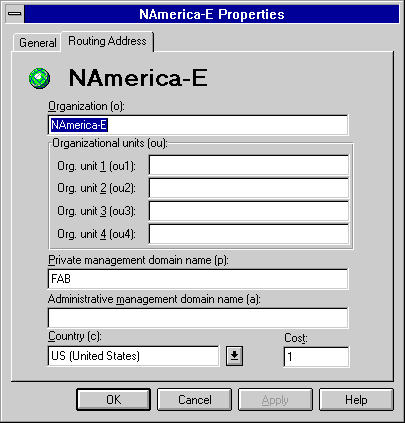
| Option | Description |
|---|---|
| Organization (o) | The organization name where the site is located. |
| Organizational units (ou) | The X.400 address that identifies the server. |
| Private management domain name (p) | The X.400 address that identifies the PRMD of the server. |
| Administrative management domain name (a) | The X.400 address that identifies the ADMD of the server. |
| Country (c) | The X.400 address that identifies the country of the server. |
| Cost | Type 1 through 100. The default is 1. This cost is compared with the cost of other bridgehead servers when more than one messaging bridgehead server is available. |