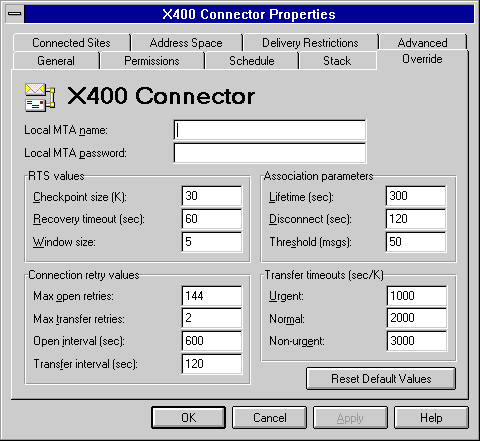
| Operations | << | >> |
|---|
Use the Override property page to change the default Microsoft Exchange Server MTA attributes when using a specific X.400 Connector. Override options should be used to establish communication with a foreign system (only when necessary). For example, you can configure an override MTA name and password to be used when connecting to a foreign system if the local MTA name and password are longer than the foreign system can accept. This does not affect message transfer over any other connector.
You also use this property page to configure message transfer to a particular foreign system manually. This does not affect message transfer over any other connector. If you do not specify an override value, the MTA uses the default values when connecting to a foreign system.
For more information on X.400 MTAs and the message transfer process, see Microsoft Exchange Server Concepts and Planning.
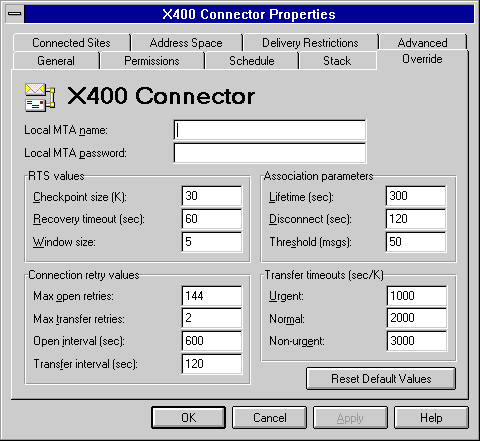
Use the Override property page to override the MTA name and password of the local server. This is helpful when the Microsoft Exchange Server name is longer than the foreign system can accept.
| Option | Definition |
|---|---|
| Local MTA name | The name to be used when the Microsoft Exchange Server name is too long or contains characters that the foreign system MTA cannot accept. |
| Local MTA password | The local password that the foreign X.400 MTA uses to connect to the Microsoft Exchange Server. |
Use the RTS values to modify values for checkpoint size, recovery timeout, and window size. If you do not specify an override value, the MTA uses the default values or negotiates a configuration automatically when connecting to a foreign system.
| Option | Definition |
|---|---|
| Checkpoint size (K) |
Sets the amount of data to be transferred before a checkpoint is inserted. If an error occurs and the message must be retransferred, the process restarts from the most recent checkpoint. If you specify zero, no checkpoint is set. The default is 30. Using a checkpoint slightly reduces transmission speed. Decrease the checkpoint size when the link is less reliable. |
| Recovery timeout (sec) | Determines the amount of time after an error occurs that the MTA waits for a reconnection before deleting checkpointed information and restarting the transfer from the beginning. The default is 60. |
| Window size |
The number of checkpoints that can go unacknowledged before data transfer is suspended. The greater the window size, the greater the transfer rate. The window size determines the amount of resources set aside for the receiving station. Specify window size only if the checkpoint size is greater than zero. The default is 5. |
Use the Override property page to specify how many times the MTA should try to establish a connection. If you do not specify an override value, the MTA uses the default values or negotiates a configuration automatically when connecting to a foreign system.
| Option | Description |
|---|---|
| Max open retries | The maximum number of times the system tries to open a connection before it sends a non-delivery report (NDR). The default is 144. |
| Max transfer retries | The maximum number of times the system tries to transfer a message across an open connection. The default is 2. |
| Open interval (sec) | The amount of time to wait before attempting to reopen a connection after an error. The default is 600. |
| Transfer interval (sec) | The amount of time to wait before resending a message across an open connection after a previous attempt failed. The default is 120. |
Use the Override property page to set or modify the association parameters between MTAs. If you do not specify an override value, the MTA uses the default values or negotiates a configuration automatically when connecting to a foreign system.
| Option | Description |
|---|---|
| Lifetime (sec) | The amount of time to keep an association open to a remote system after a message is sent. The default is 300. |
| Disconnect (sec) | The amount of time to wait before terminating a connection due to a previously terminated association. The default is 120. |
| Threshold (msgs) | The maximum number of queued messages to a remote system. When this is exceeded, the MTA opens another association. The default is 50. |
Use the Override property page to set the number of times the MTA will try to transfer urgent, normal, or non-urgent messages. If you do not specify an override value, the MTA uses the default values or negotiates a configuration automatically when connecting to a foreign system.
| Option | Description |
|---|---|
| Urgent | The amount of time (in sec/K) to wait before sending an NDR for an urgent message. The default is 1000. |
| Normal | The amount of time (in sec/K) to wait before sending an NDR for a normal message. The default is 2000. |
| Non-urgent | The amount of time (in sec/K) to wait before sending an NDR for a non-urgent message. The default is 3000. |
You can reset the Override property page values to their default settings.