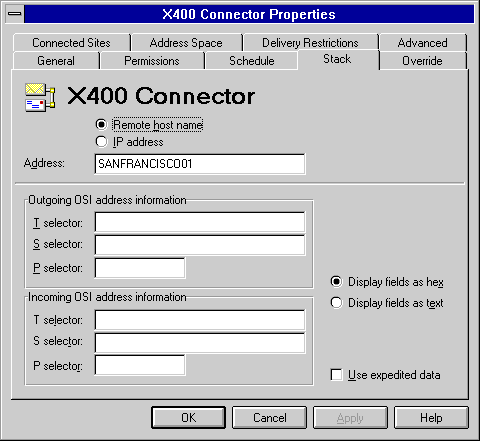
| Operations | << | >> |
|---|
Use the Stack property page to specify transport address information about the server or foreign system you want to connect to. Information displayed in the Stack property page is based on the MTA transport stack type you selected for the X.400 Connector.
Note Information in the X.400 Connector Stack property page must match the transport configuration on the server or foreign system for the connection to work.
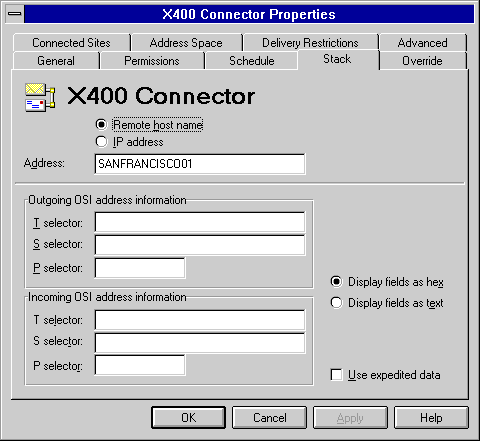
Use the Stack property page to configure a server to connect to another site or foreign system using TCP/IP.
Note You can obtain values for another site from the General property page of the server you plan to connect to.
You can obtain information for the selector options from the system's transport configuration utility or the administrator.
| Option | Description |
|---|---|
| Remote host name |
Select to use the name of the Microsoft Exchange Server computer. |
| IP address | Select to use the Internet protocol (IP) address for the remote site. |
| Address | Type the name or IP address of the remote site. The IP address is in the format XXX.XXX.XXX.XXX, where XXX is a decimal value from 0 to 255. |
| T selector | The transport service access point (TSAP). Up to 64 hexadecimal characters (32 characters). |
| S selector | The session service access point (SSAP). Up to 32 hexadecimal characters (16 characters). |
| P selector | The presentation service access point (PSAP). Up to 8 hexadecimal characters (4 characters). |
| Display fields as hex | Displays address information as hexadecimal values. |
| Display fields as text | Displays address information as text. |
| Use expedited data | Increases the speed of communications over networks that recognize data packets identified for accelerated transfer. Some networks require the use of expedited data. For more information, see your TCP/IP documentation. |
Use the Stack property page to configure a server to connect to another site or foreign system using X.25.
Note You can obtain values for another site from the General property page of the server you plan to connect to.
You can obtain information for the selector options from the system's transport configuration utility or the X.25 service provider.
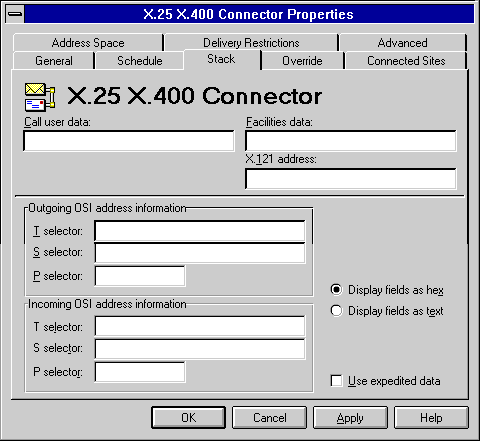
| Option | Description |
|---|---|
| Call user data | Supplied by the X.25 provider. Up to 255 hexadecimal characters. |
| Facilities data | Used for additional information related to connection initiation, such as a reversal of line charges. Up to 218 hexadecimal characters. |
| X.121 address | The local X.121 address as specified in the X.24 network service setup. Up to 16 numeric characters. |
| T selector | The transport service access point (TSAP). Up to 64 hexadecimal characters (32 characters). |
| S selector | The session service access point (SSAP). Up to 32 hexadecimal characters (16 characters). |
| P selector | The presentation service access point (PSAP). Up to 8 hexadecimal characters (4 characters). |
| Display fields as hex | Displays address information as hexadecimal values. |
| Display fields as text | Displays address information as text. |
| Use expedited data | Increases the speed of communications over networks that recognize data packets identified for accelerated transfer. Some networks require the use of expedited data. For more information, see your X.25 documentation. |
Use the Stack property page to configure a server to connect to another site or foreign system using TP4.
Note You can obtain values for another site from the General property page of the server you plan to connect to.
You can obtain address information from the TP4 transport configuration or the foreign system's administrator. Obtain selector information from the system's transport configuration utility or the TP4 provider.
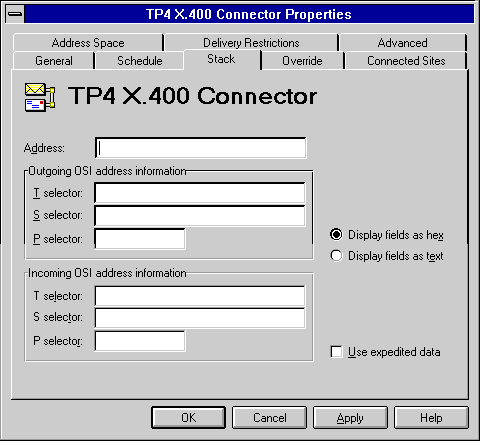
| Option | Description |
|---|---|
| Address | The network service access point (NSAP) or the Windows NT Server name associated with the NSAP. |
| T selector | The transport service access point (TSAP). Up to 64 hexadecimal characters (32 characters). |
| S selector | The session service access point (SSAP). Up to 32 hexadecimal characters (16 characters). |
| P selector | The presentation service access point (PSAP). Up to 8 hexadecimal characters (4 characters). |
| Display fields as hex | Displays address information as hexadecimal values. |
| Display fields as text | Displays address information as text. |
| Use expedited data | Increases the speed of communications over networks that recognize data packets identified for accelerated transfer. Some networks require the use of expedited data. For more information, see your TP4 documentation. |