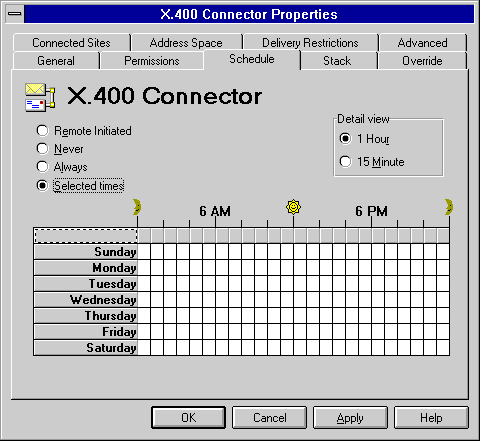
| Operations | << | >> |
|---|
Use the Schedule property page to specify the time of day when the X.400 Connector will connect to another Microsoft Exchange site or foreign system.
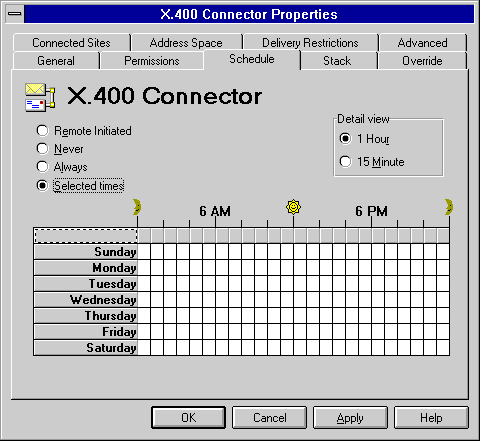
Use the Schedule property page to specify when and how often an X.400 connection is made. This schedule defines the frequency of connections initiated by Microsoft Exchange Server but does not affect the acceptance or frequency of connections originating from another site or foreign system.
| Option | Description |
|---|---|
| Remote Initiated | Sends messages queued at this MTA when the remote MTA connects to this MTA. Both MTAs must have the Two way alternate option selected in the Advanced property page. Only one of the two MTAs can be configured for remote initiation; otherwise, messages won't be delivered. |
| Never | Disables the X.400 Connector. |
| Always |
Connects whenever messages need to be transferred. This is the default. |
| Selected times |
Assigns specific times in the schedule grid when the X.400 Connector will initiate a connection. Select a time or block of time in the schedule grid. |
| Detail view |
Used with the Selected times option. Select 1 Hour to display the schedule grid in one-hour increments. Select 15 Minute to display the schedule grid in 15-minute increments. |