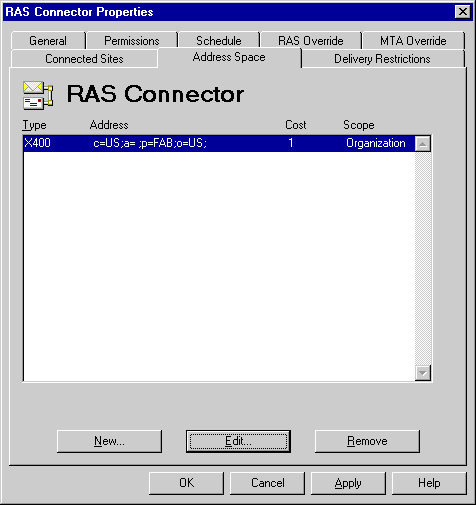
| Operations | << | >> |
|---|
You can define the type and format of addresses used to identify messages to another site. Each entry is called an address space and contains only as much of the address as necessary to distinguish messages that should be sent through this connector. You need to specify only the necessary address space options that uniquely identify the route to the site. The X.400 address of the remote site is automatically entered in the Address Space property page when the Dynamic RAS Connector is created.
The address space cost is used to optimize message routing to the foreign system but does not affect message reception. All mail is sent using the address with the lowest cost. If two or more routes are available with the same cost, the load placed on the routes is roughly equal. Address space costs range from 1 to 100.
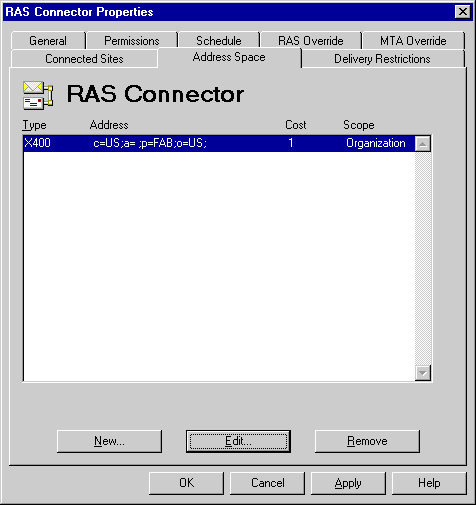
Use the Address Space property page to create a new address or modify an existing one.
Note An asterisk (*) can be used for a multicharacter wildcard in an address space. A percent symbol (%) can be used for a single character wildcard.
For more information about address spaces, see Chapter 4, "Address Spaces," or Microsoft Exchange Server Concepts and Planning.
Address space costs determine the preference between multiple routes to a remote site. Use the Address Space property page to assign a cost.
For more information about costs, see Microsoft Exchange Server Concepts and Planning.