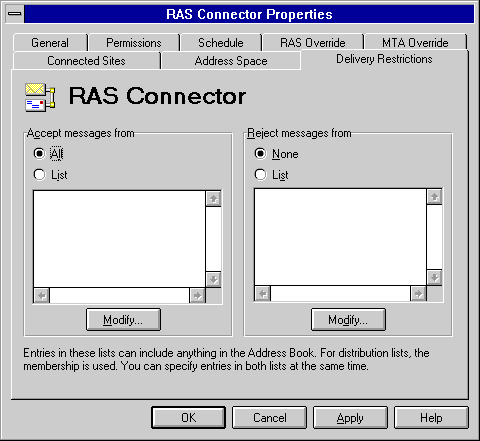
| Operations | << | >> |
|---|
Use the Delivery Restrictions property page to accept or reject messages from any sender listed in the directory. For example, if a message is addressed to a remote Microsoft Exchange Server site, it is returned to the sender if the sender's address is in the Reject messages from box.
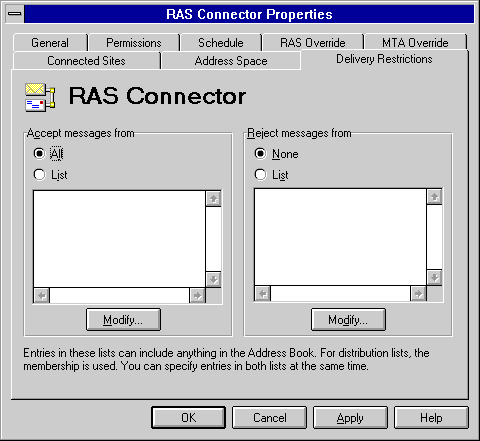
You can accept or reject messages from any sender listed in the directory. Delivery restrictions are optional and do not affect incoming messages. The default is to accept messages from all senders and reject messages from none. If you specify even one name in the Accept messages from box, messages from all other senders who are not listed in the box are rejected.
Note If a distribution list is specified, the members of the distribution list are used for the restriction, not the distribution list itself.