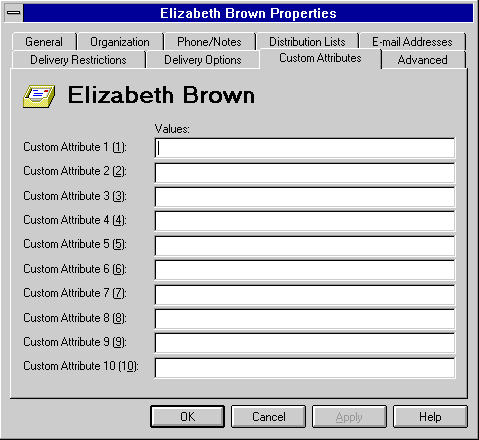
| Operations | << | >> |
|---|
The Custom Attributes property page contains 10 unique custom attribute fields that you customize to track information about the recipients in your site. For example, suppose your company uses an employee ID numbering system. If your company defines a custom attribute field called Employee ID# in the Custom Attributes property page of the DS Site Configuration object, then that field automatically appears in the Custom Attributes property page for every recipient. By default, the fields are called Custom Attributes 1 through 10.
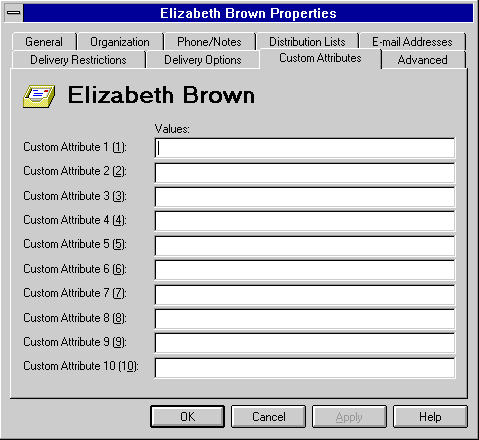
You can rename custom attribute fields to track information about the recipients in your site.
This information appears in the Custom Attributes property page of every recipient in your site.