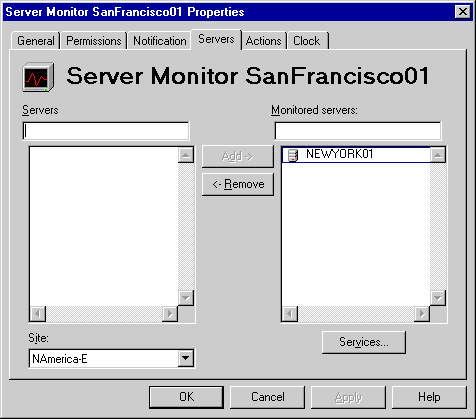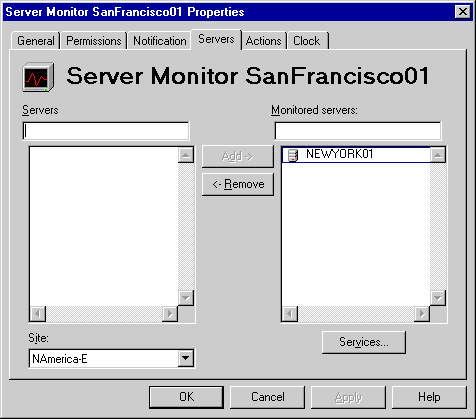| Maintenance and Troubleshooting | << | >> |
Server Monitoring Within an Organization
Use the Servers property page to specify which servers should be monitored. Servers to be monitored using a server monitor must have LAN connectivity.
Getting to the Servers property page
- In the Administrator window, choose Monitors.
- Double-click the server monitor you want to update.
- Select the Servers tab.
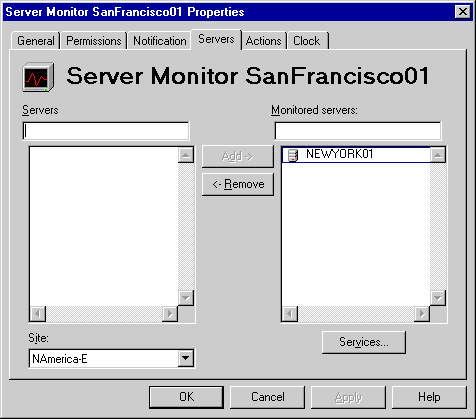
Specifying Servers for Monitoring
Use the Servers property page to specify which servers in your organization should be monitored.
- Select the Servers tab.
- In the Servers box, select a server you want to monitor.
- Choose Add to add the selected server to the list of monitored servers.
Removing Servers from Monitoring
If you no longer need to monitor a specific server, you can remove it from the list.
- Select the Servers tab.
- In the Monitored servers box, select a server, and then choose Remove.