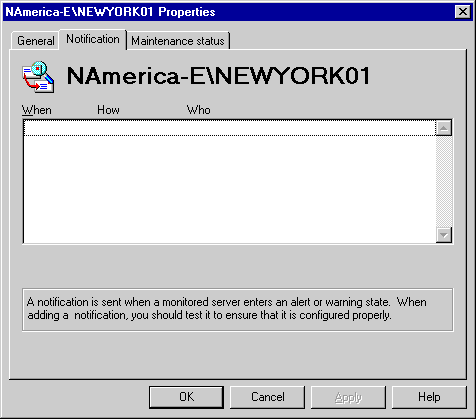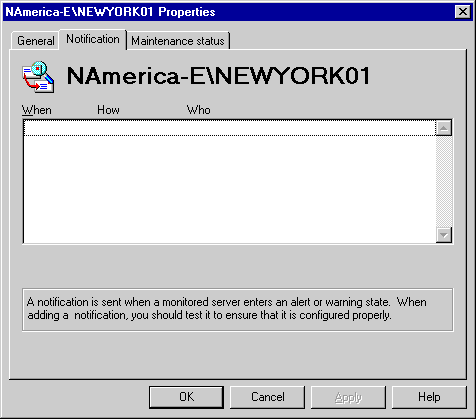| Maintenance and Troubleshooting | << | >> |
Link Notification
Use the Notification property page to view the current outstanding notification for a link. These values are informational and cannot be changed.
Getting to the link Notification property page
- In the Administrator window, choose Monitors, and then choose a link monitor.
- From the Tools menu, choose Start Monitor.
- Type the name or browse for the server you want to connect to, and then choose OK.
Note The link monitor must have been active for at least the time period specified in the Bounce property page.
- Double-click the connection that you want, and then select the Notification tab.
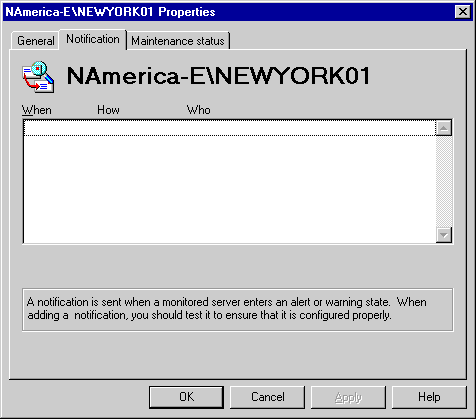
For more information on setting notifications, see "Notification Process" earlier in this chapter.