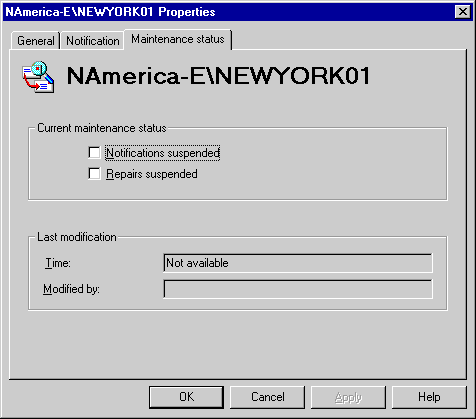
| Maintenance and Troubleshooting | << | >> |
|---|
Maintenance status shows the current operating condition of maintenance notifications and repairs.
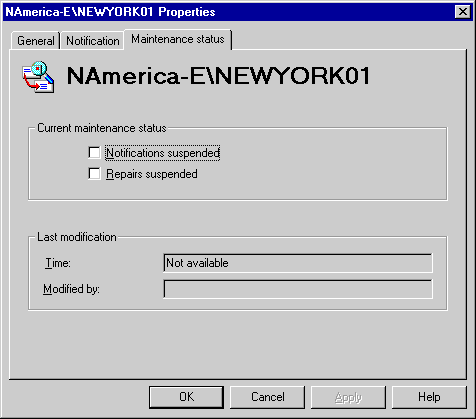
Use the Maintenance status property page to view the maintenance status and see who made the last modification and when. These values are informational and cannot be changed.
Note The maintenance status can be changed manually using options available with the admin command. For information, see "Manual Monitor Startup and Shutdown" later in this chapter.
| Option | Description |
|---|---|
| Notifications suspended | Indicates whether notifications are stopped during maintenance. |
| Repairs suspended | Indicates whether repairs are stopped during maintenance. |
| Time | Shows the time of the last modification. |
| Modified by | Shows the name of the last person who made a modification. |