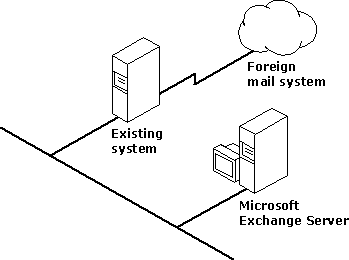
| Migration | << | >> |
|---|
You can route messages to a foreign system through your existing system or through an intermediate system.
If your existing system has a gateway to a foreign system, Microsoft Exchange Server users may be able to send and receive mail by using your existing system as a backbone to the foreign system. This depends on your existing system, and the gateway or connector that links it to Microsoft Exchange Server. For example, all MS Mail (PC) gateways can be used this way, because the MS Mail connection and MS Mail (PC) support backboning.
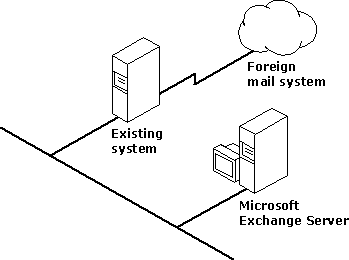
You need to test any configuration that uses the existing system as a backbone. Consider the following:
The alternative is to connect a Microsoft Exchange Server connector or gateway to the foreign system. Users on the existing system can exchange mail with the foreign system through Microsoft Exchange Server. This depends on the existing system, and the gateway or connector that links it with Microsoft Exchange Server.
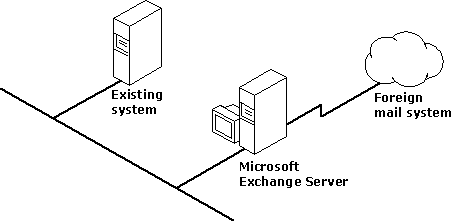
To use Microsoft Exchange Server as a backbone, you must do either of the following: