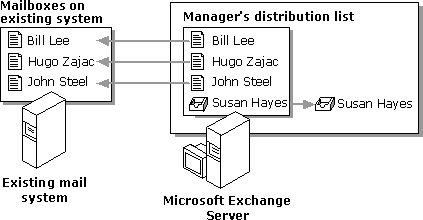
| Migration | << | >> |
|---|
During multi-phase migration, when lists and addresses are changing, you can ensure correct routing to distribution list members by using one or more of the following methods:
Note Most source extractors do not migrate distribution lists. See the appropriate chapter for information about your source extractor.
Throughout this guide, the term existing system refers to the messaging system you are migrating from.
After gateways and directory synchronization processes between your existing system and Microsoft Exchange Server are working properly, you can move distribution lists.
The following figure shows a distribution list during early migration. As users are moved, the Migration Wizard replaces custom recipient addresses with new Microsoft Exchange Server addresses.
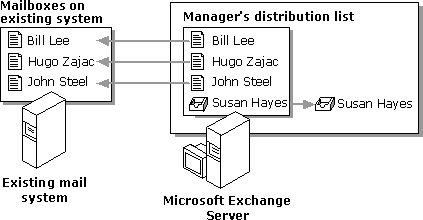
The next figure shows the same distribution list during later migration.
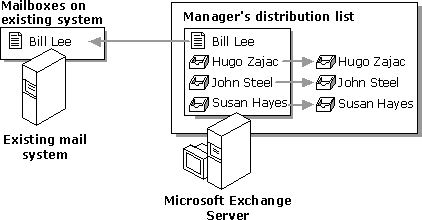
The Migration Wizard can only update distribution lists in the same site in which the custom recipients are created. For this process to work smoothly, create all first-level distribution lists, such as teams or workgroups, in the site where the custom recipients and mailboxes for those teams are created. Higher-level distribution lists, such as for company divisions, are composed of first-level distribution lists. Therefore, they can be created in the central site, because they have no custom recipients or mailboxes as members.
Instead of maintaining distribution lists during migration, you can preserve the existing distribution lists and mailboxes until your move is complete. Then you configure the existing system to forward all mail to the new Microsoft Exchange Server mailboxes.

The benefits of this method are:
The limitations of this method are:
You can use public folders to replace distribution lists, so that users can view a history of recent messages in a public folder. To move users from distribution lists to public folders, perform the following steps:
The benefits of this method are:
The limitations of this method are:
To keep network traffic to a minimum, you can have copies of the distribution list on both the existing system and Microsoft Exchange Server. Distribution lists are excluded from directory synchronization between the two systems to avoid duplicate names in the address lists. Only the Microsoft Exchange Server distribution lists appear in its address list, and only the existing system's distribution lists appear in its directory. This method works well if you use an automated process to modify distribution lists.
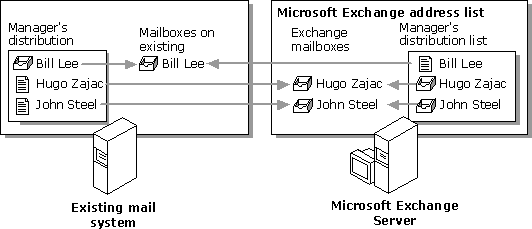
The benefits of this method are:
The limitations of this method are:
You can save the list of distribution list members and then delete or disable all distribution lists. After migration is complete, you create the distribution lists on Microsoft Exchange Server with new addresses. This requires no maintenance during migration but may disrupt normal e-mail traffic.
The benefits of this method are:
The limitation of this method is:
You can keep distribution lists on the existing system and update them after each phase of migration. This works well if you use an automated process of modifying the distribution list to include new addresses and to remove the old addresses.

The benefit of this method is:
The limitations of this method are: