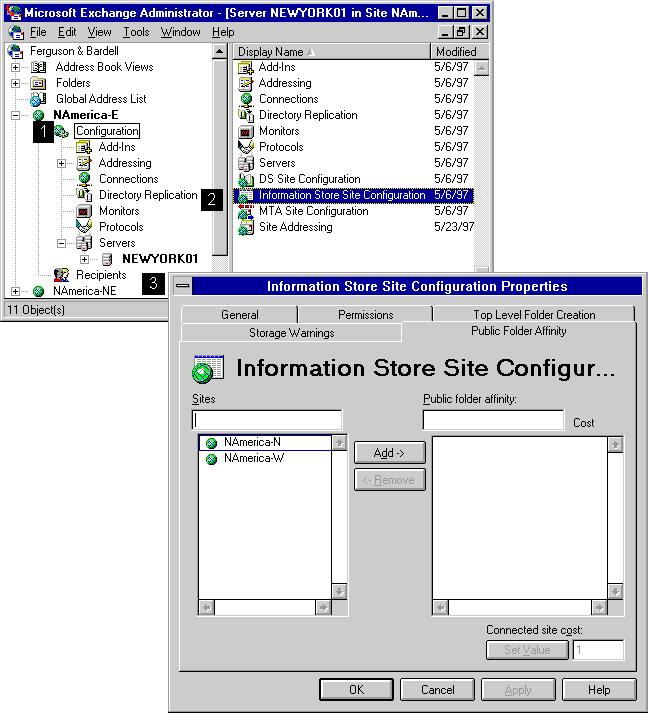
| Getting Started | << | >> |
|---|
To configure Microsoft Exchange Server so that clients in your site can connect to public folders in other sites, use the Information Store Site Configuration Public Folder Affinity property page. Setting up public folder affinities between sites enables clients to access information in other sites without replicating the public folders to their current site. By associating a cost with each site, you can determine the order in which the client attempts to connect to other sites. If a client attempts to connect to a public folder that has multiple replicas in other sites, a connection will be made to the site with the lowest cost first.
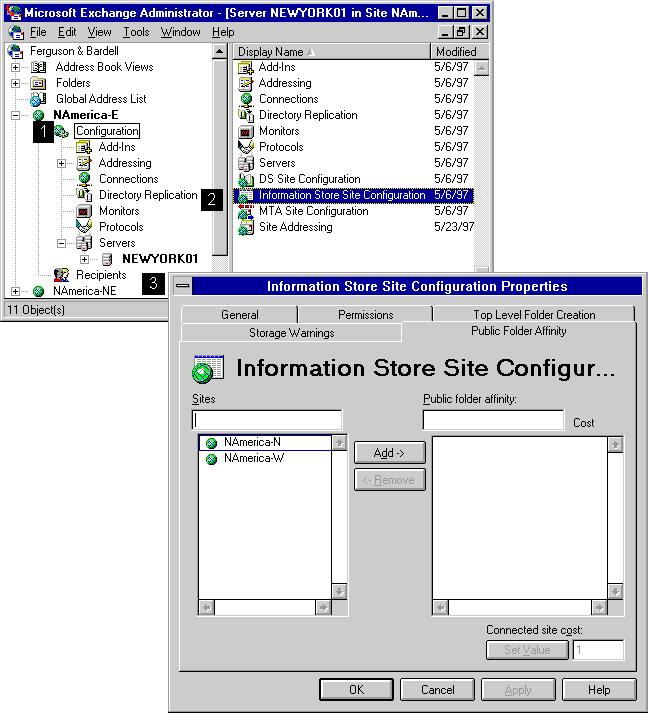
When setting up public folder affinity to another site, users must have network connectivity to the other site before they can connect to a public folder in that site.
| Option | Description |
|---|---|
| Sites | A list of all sites in your organization. |
| Public folder affinity | A list of all sites to which connections can be established when a client attempts to connect to a public folder outside the site. |
|
Connected site cost |
Determines the preference between sites if a public folder replica is available in more than one site. Set this value by using the Set Value button. |
| Set Value | A number between 1 and 100 that determines the cost of each site. Connections to sites with lower values are attempted first. |
The connected site cost determines which public folder a client tries to connect to if there are multiple copies of that public folder.