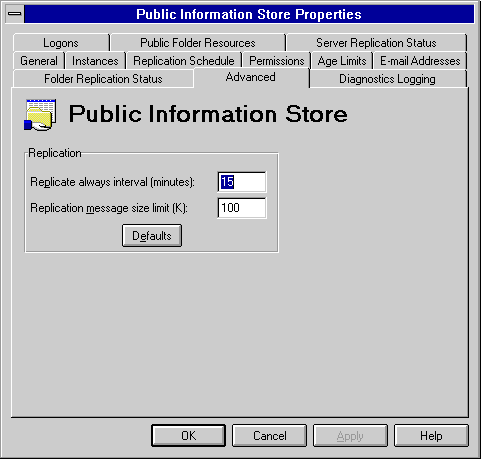
| Getting Started | << | >> |
|---|
To set replication message size and the frequency for public information store replication, use the Public Information Store Advanced property page.
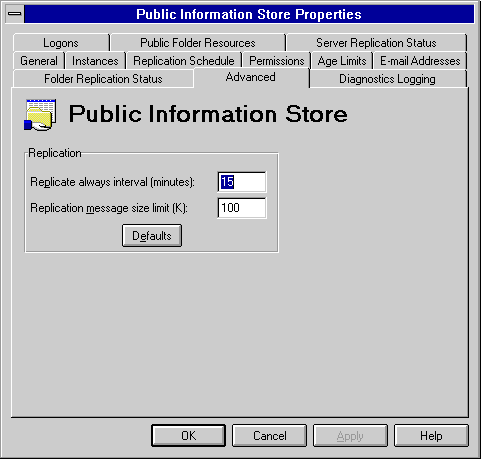
During replication, public folders communicate changes between replicas by sending replication messages. A replication message can contain one or more items in a public folder. You can limit the size of these replication messages by setting a replication message size limit. This limit is useful if you're replicating across a connector or gateway that has a restriction on the size of messages that can flow through it. If an item in a public folder is larger than the limit you set for replication messages, the limit will be exceeded for that item but it will still be sent. You should set the size limit of replication messages greater than the size of most items in your public folders.
| Option | Description |
|---|---|
| Replicate always interval (minutes) | Sets the frequency (in minutes) at which replication of the public information store occurs if you set the schedule to Always. |
| Replication message size limit (K) | Sets the maximum size of replication messages in kilobytes. |