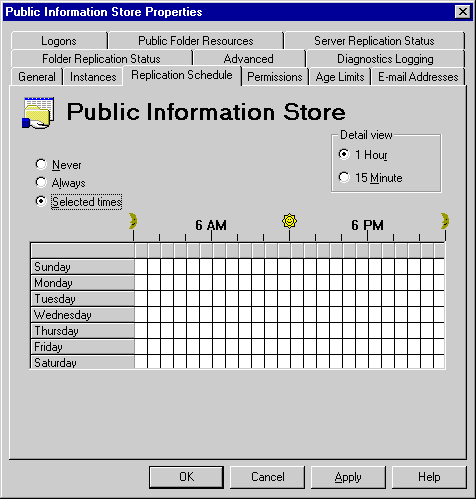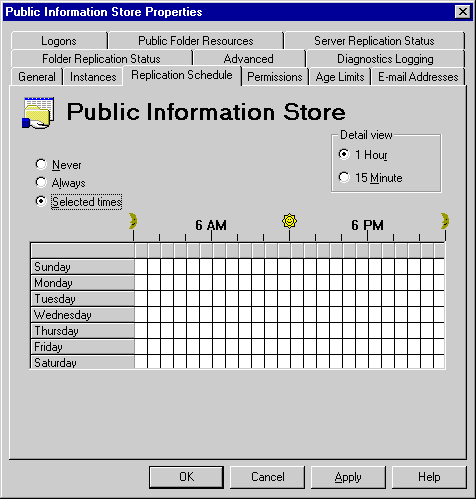Replication Schedule for All Public Folders on a Server
To determine when changes to all public folders on a server are distributed to replicas of the public folder on other servers, use the Replication Schedule property page for that server.
Note A schedule set for a specific public folder overrides the schedule set for a server.
Getting to the Public Information Store Replication Schedule property page
- In the Administrator window, choose Servers, and then select a server.
- Select Public Information Store.
- From the File menu, choose Properties.
- Select the Replication Schedule tab.
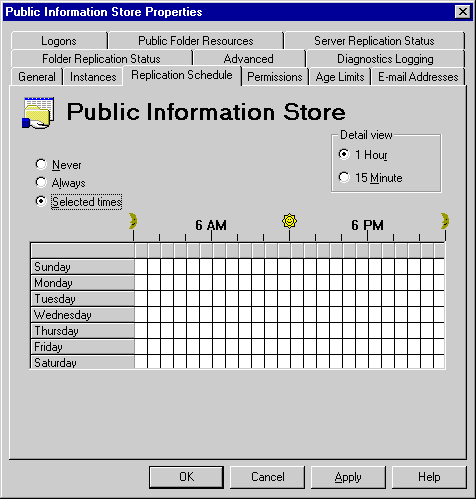
Setting the Replication Schedule for All Public Folders on a Server
The following procedure describes how to set the schedule for replicating all public folders on a server.
- Select the Replication Schedule tab.
- Under Detail view, select a view of the schedule grid.
- Select an option to set the schedule for public folder replication. For information about the options, see "Setting the Replication Schedule for a Public Folder" earlier in this chapter.