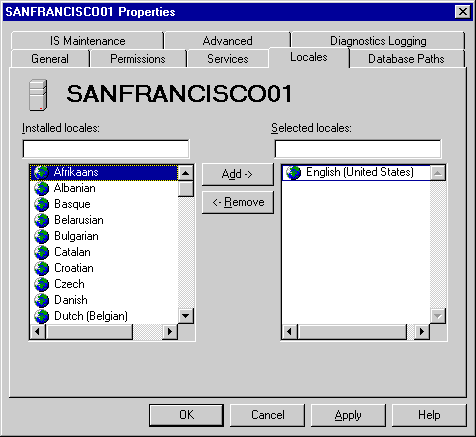
| Getting Started | << | >> |
|---|
To provide users with a display that is consistent with their foreign language, you can specify locales that set up indexes customized for your foreign language clients. Locales determine how date, currency, and time values are displayed and control other settings, such as sorting and search orders folder hierarchies and the directory based on the foreign language's conventions. When a specific locale (such as French) is selected for a server, French language clients connecting to that server view information, such as Address Book information, that is correctly sorted and formatted for their language.
Note Locales may decrease server performance because the directory database must use processing power and memory to maintain extra indexes for each client language. If your foreign language clients do not connect to the server very often, the cost in server performance may not justify setting up locales on the server for those clients.
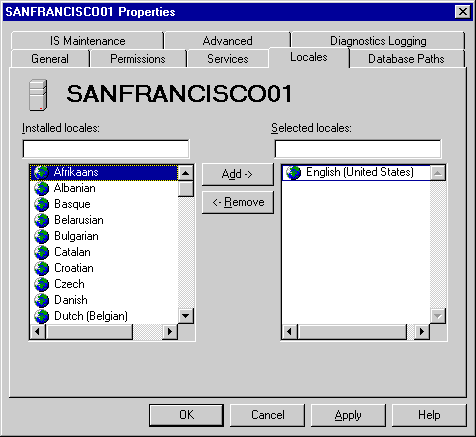
You can select one or more locales to be used on a server.
When you no longer need to view information for a specific locale, you can remove the locale from a server.