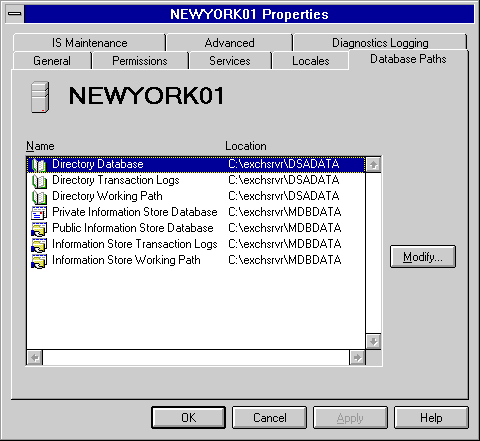
| Getting Started | << | >> |
|---|
Use the Database Paths property page to set paths to various Microsoft Exchange Server database files. If your server has multiple drives, you can distribute the data files across different drives to enhance performance by increasing redundancy.
Note The Microsoft Exchange Server Performance Optimizer examines the disk drives on your system and recommends where each database should be placed.
The paths that you can modify in the Database Paths property page are:
The Directory Database path indicates where the database file for the directory is stored.
The Private Information Store Database or Public Information Store Database path directs the user to a database that is one of the two linked database elements that make up the information store.
The two transaction logs maintain records of all information store or directory transactions. Transaction log files are used during incremental backups of the information store.
The two working paths point to the location where various temporary files are stored. These temporary files are created during normal operation of the information store or directory.
Note To modify the database paths, you must be logged on to the server that contains the databases.
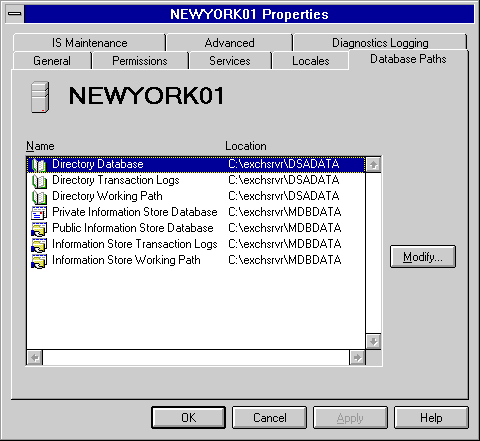
The location of a public or private information store database, or a directory database is set by specifying a path in the Database Paths property page.
Note The information store's transaction log path and working path are identical for the public information store and the private information store.
You can set the location for the public and private information store transaction log, or the directory transacton log. A transaction log is a file that lists all information store or directory events and transactions. Microsoft Exchange Server uses transaction log files during incremental backups of the information store or directory.
The working path points to the location of stored temporary files that are created during normal operation of the directory service or information store. Use the working path to identify where your stored temporary files are located.