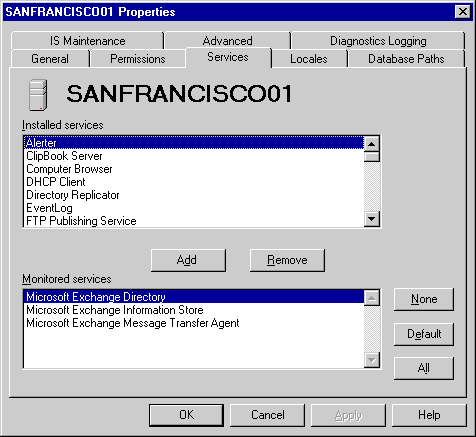
| Getting Started | << | >> |
|---|
You can specify the services on a server that will be checked by a server monitor. You can then configure a server monitor to perform a variety of actions, such as attempting to restart the service. Only services specified in the Services property page will be monitored.
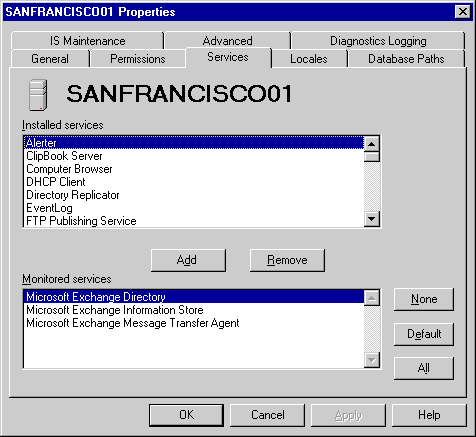
To monitor a service, you must add it to the Monitored services box.
| Option | Description |
|---|---|
| None | No services are to be monitored by other server monitors. |
| Default | Default services that are to be monitored by other server monitors. Default services include the directory, the information store, and the MTA. |
| All | All installed services are to be monitored by other server monitors. |
When you no longer want to monitor a service, you can remove it.