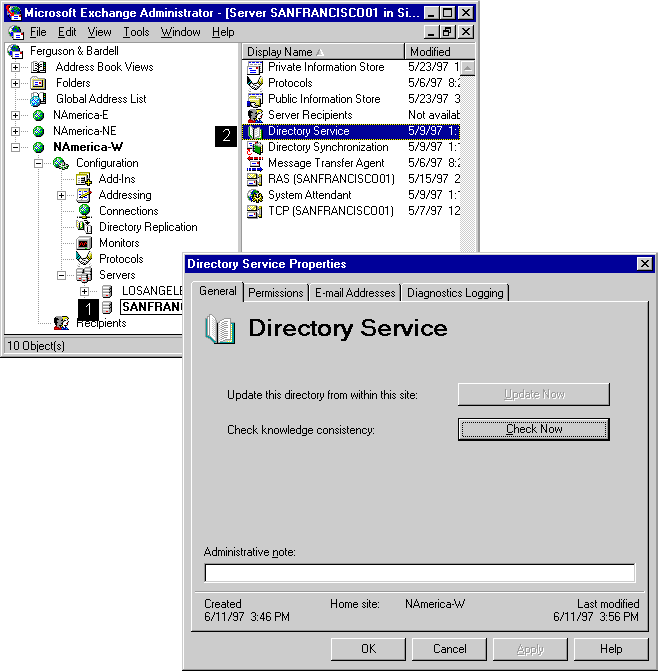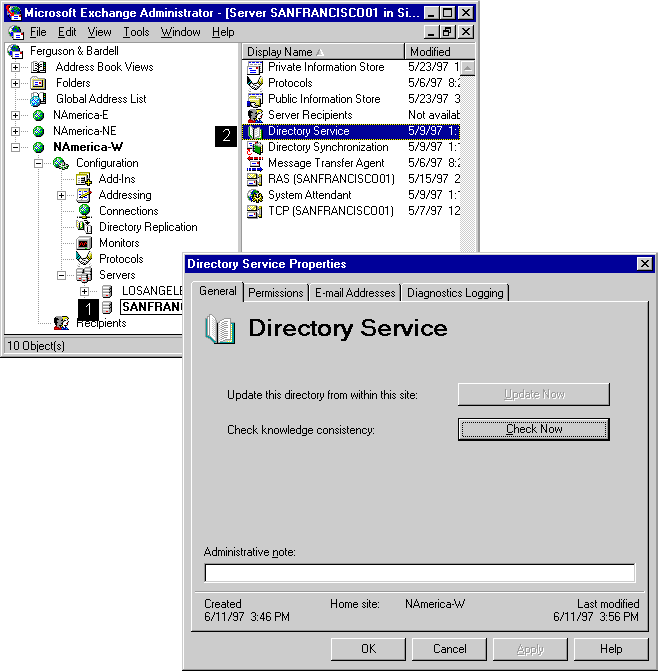
| Getting Started | << | >> |
|---|
The directory contains information for message recipients and other objects in a Microsoft Exchange Server organization. There is a directory entry for each Microsoft Exchange Server object that appears in the directory hierarchy in the Administrator window. An object's directory entry stores all the information that you specified by using the Administrator program.