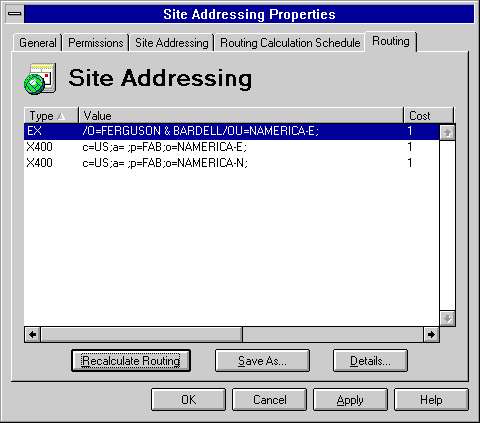
| Getting Started | << | >> |
|---|
You can view the routing information that has been calculated for a site. This routing information contains data from the Address Space property pages of connectors and gateways in this site and connected sites. You can see the possible routes that a message might take and use this to diagnose delivery problems.
Note You can recalculate the routing table using the most recent information by choosing Recalculate Routing.
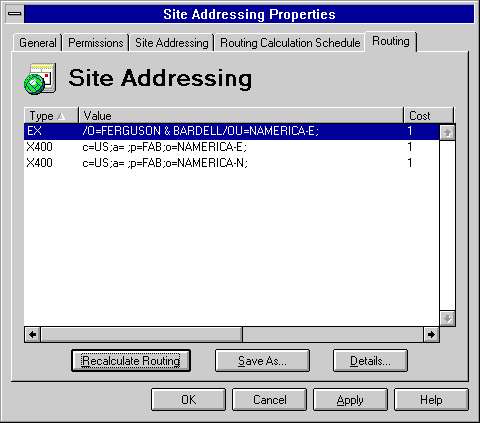
You can view site addresses and their corresponding connectors using the Routing Details dialog box. You can also see the address type and the cost of connecting to that address.
| Option | Description |
|---|---|
| Type | Indicates the type of address space. |
| Cost | Shows the cost of sending a message to this site. |
| Address | Shows the address where the message will be sent. |
| Remote connectors (hops) | Shows the connectors used to route the message. |