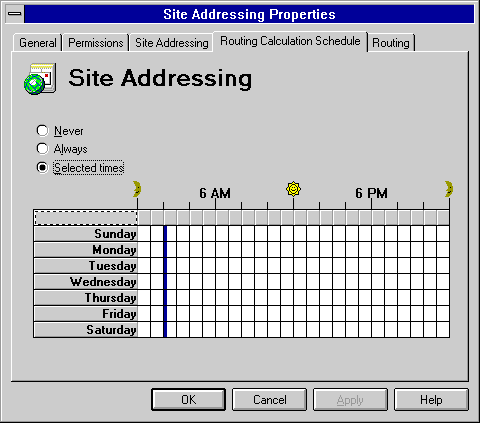
| Getting Started | << | >> |
|---|
The routing table must be recalculated after any routing change is made. For example, if you add or remove a gateway or connector or change a Connected Sites or Address Space property page, you must recalculate the routing so that messages are sent correctly. There are three ways to calculate the routing table. You can:
The MTA automatically reads the routing table when it detects a change. There can be a delay between the time the routing table is rebuilt and the time the MTA starts using the new information to route messages.
Note The routing table is automatically rebuilt every time a change is made that affects routing within the site. You can manually rebuild the routing table on any server at any time by choosing the Recalculate Routing button in the MTA General property page or the Recalculate Routing button in the Site Addressing Routing property page.
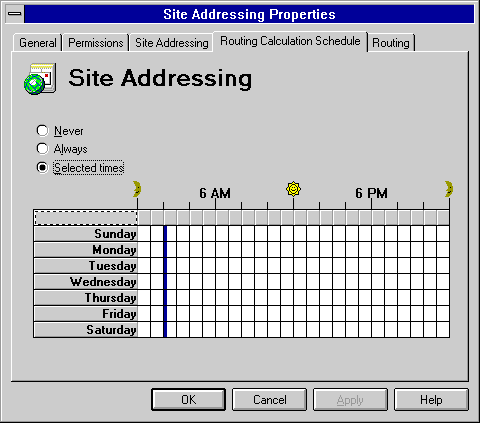
Use the Routing Calculation Schedule property page to determine when to recalculate the routing table.
| Option | Description |
|---|---|
| Never | Recomputes the routing manually from the Routing property page. |
| Always | Continually updates routing calculations |
| Selected times | Updates routing calculations according to the schedule in the grid. |