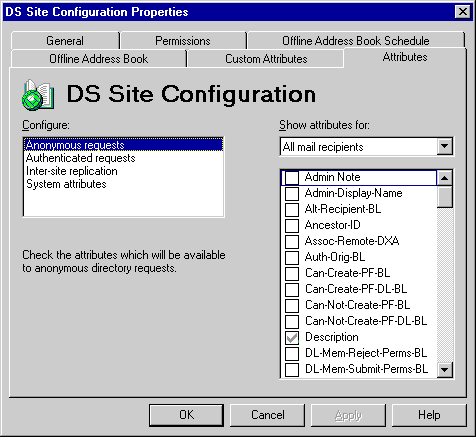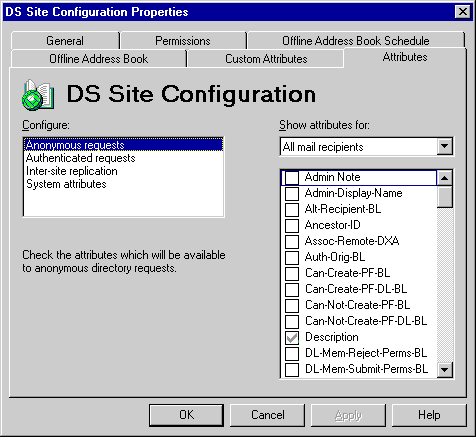
| Getting Started | << | >> |
|---|
You can determine which site directory attributes users can access based on their request type. For example, you can grant authenticated users access to all mailbox and public folder attributes, but grant anonymous users access only to mailbox attributes. Based on the request type, you can specify that certain attributes are available to individual requestors.
You can also specify whether an attribute should be replicated between sites. Because not all attributes are necessary for every site, you can save system resources by replicating only those attributes that are necessary.