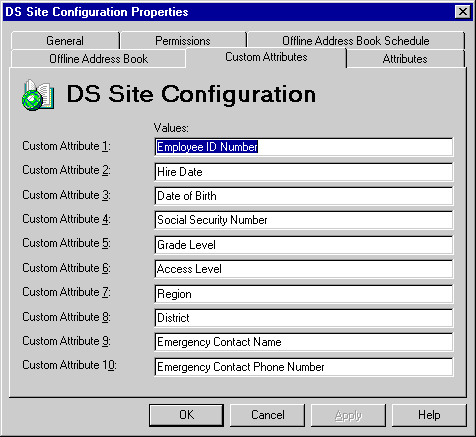
| Getting Started | << | >> |
|---|
Attributes are characteristics associated with a recipient object. For example, a mailbox contains predefined attributes such as the mailbox name, address, city, state, and postal code. If you want to add more fields to a recipient, you can define up to 10 custom attributes that appear in the recipient's Custom Attributes property page. These attributes can provide additional information about the recipient object, such as an employee identification number, that is specific to your organization.
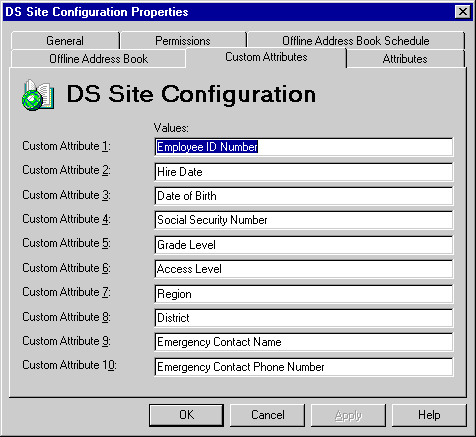
If you want to add a new piece of detailed information about a recipient, such as an identification number, you define a new custom attribute using the Custom Attributes property page. Microsoft Exchange Server comes with 10 custom attributes that you can define. Once the custom attribute has been defined, you can change the value for a particular recipient by using the Custom Attributes tab on that recipient object.
For more information, see Microsoft Exchange Server Operations.