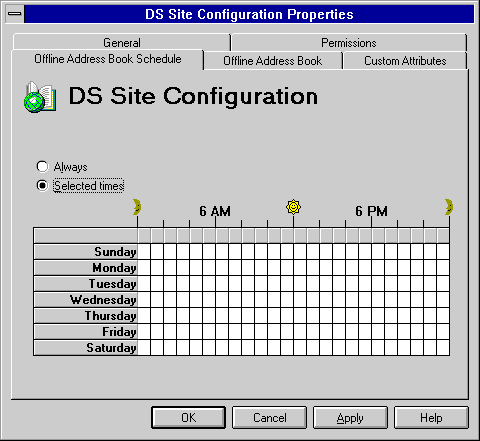
| Getting Started | << | >> |
|---|
Offline Address Books must be generated before clients can download them to their local computers. There are two ways to generate offline Address Books:
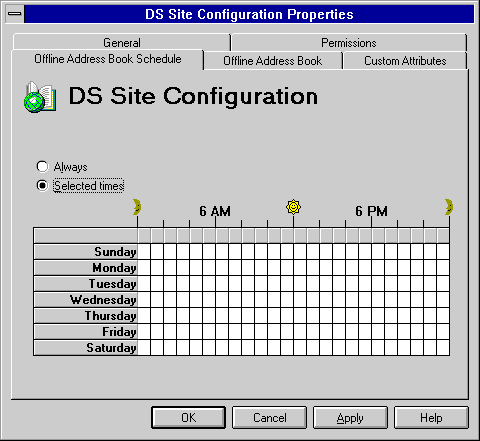
You can schedule when offline Address Books are generated. If recipients are added, removed, or updated frequently, you can schedule generation more frequently to ensure that offline Address Books are always current.
Scheduled update intervals should be large enough to allow Address Book generation to complete before the next update begins. Updates begin at the beginning of the first grid block that you select. If you specify three two-hour intervals with only one hour in between each interval, and it takes four hours to update the Address Books, the next regeneration starts at the beginning of the third two-hour cycle.
| Option | Description |
|---|---|
| Always | Continually updates the offline Address Books. Immediately after the Address Books are finished updating, the generation process starts over again. |
| Selected times | Updates the offline Address Books at the times specified in the schedule grid. |