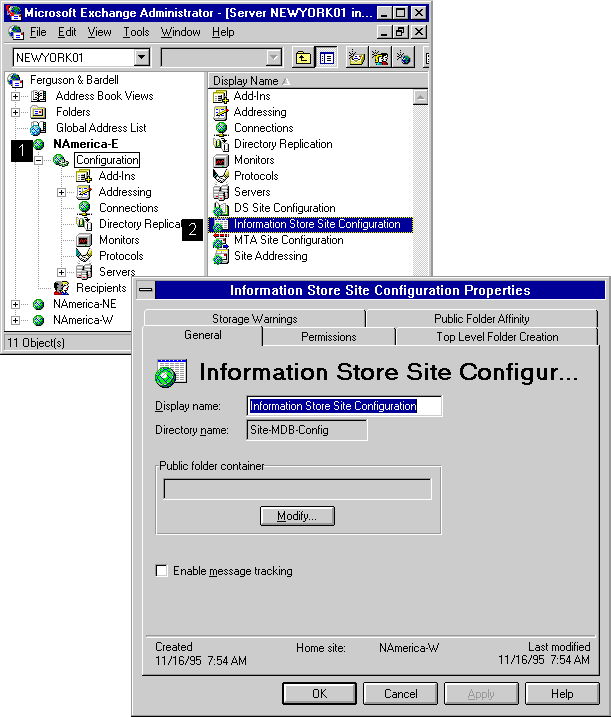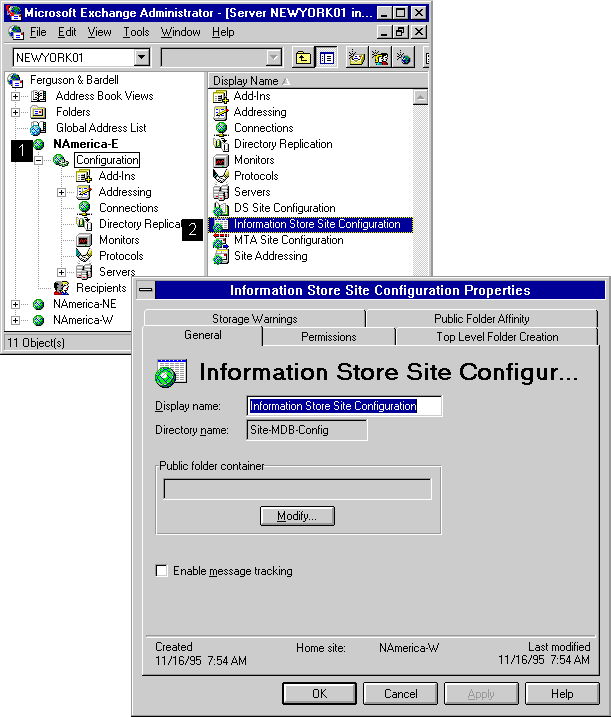
| Getting Started | << | >> |
|---|
The information store is the central repository for all folders on a server. You can configure all information stores in your site using the Information Store Site Configuration property pages. To set up the information store, you must specify the name of the container where the public folders are located and who can create top-level folders. You can also specify that messages are automatically sent to mailbox owners who have mailboxes over the maximum allotted size. If you want users in your site to be able to connect to public folders in other sites, you can specify the location and relative cost of connecting to that site.