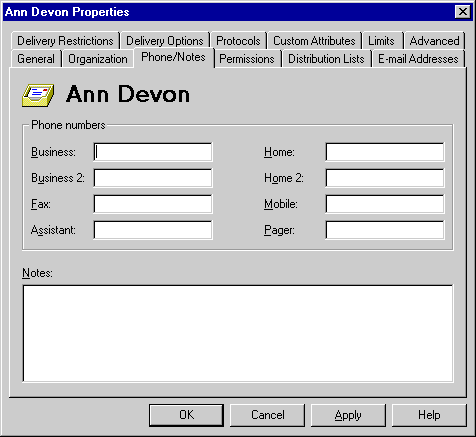
| Getting Started | << | >> |
|---|
Use the Phone/Notes property page to enter detailed telephone number information and optional notes for a mailbox. The information in the Phone/Notes property page is optional.
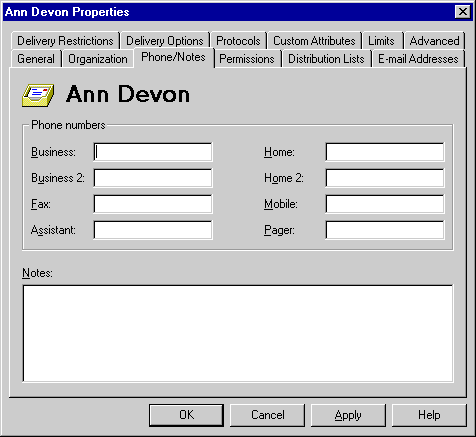
If a mailbox owner has multiple phone numbers, you can enter them in the Phone/Notes property page.
Note The primary office phone number (Business) is also displayed in the Phone box in the bottom right of the mailbox General property page.