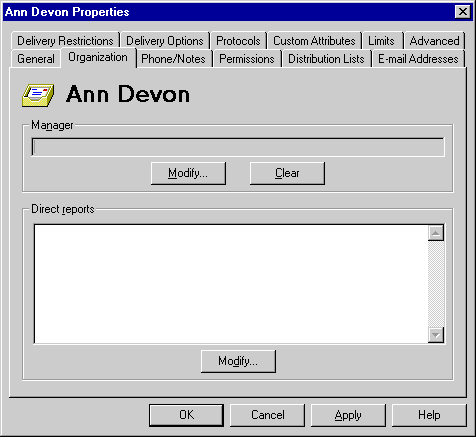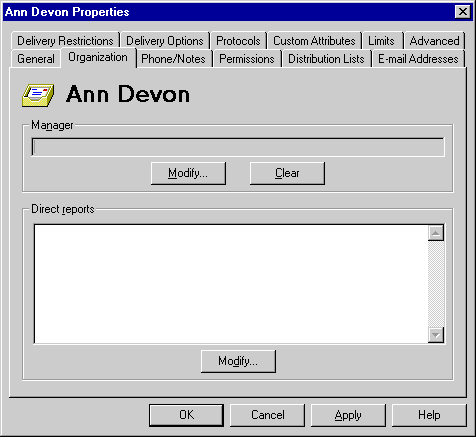Organization Information for a Mailbox
You can use the Organization property page to record information about mailbox owners, such as the name of their manager or any staff members who report to them (direct reports).
Getting to the Organization property page
- In the Administrator window, choose Recipients.
- Double-click the mailbox you want to configure.
- Select the Organization tab.
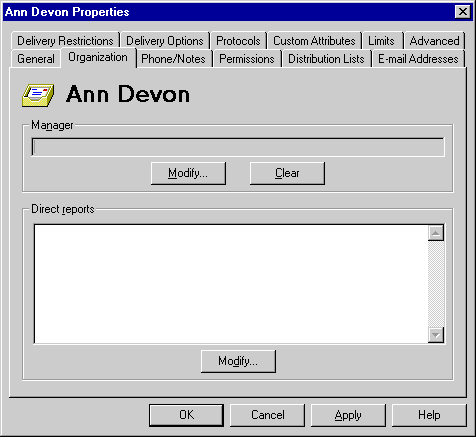
Specifying the Manager of a Mailbox Owner
If a mailbox owner has a manager, you can enter that information in the Organization property page.
- Select the Organization tab.
- Under Manager, choose Modify.
- Select an address list.
- Select a recipient from the address list, and then choose OK.
Creating a List of Direct Reports
If a mailbox owner has one or more direct reports, you can enter that information in the Organization property page.
Note If a manager is specified by a specific user, the manager's mailbox is automatically updated.
- Select the Organization tab.
- Under Direct reports, choose Modify.
- Select an address list.
- For each recipient you want to add, select the recipient, and then choose Add.
- After you select all the recipients you want to add as direct reports, choose OK.