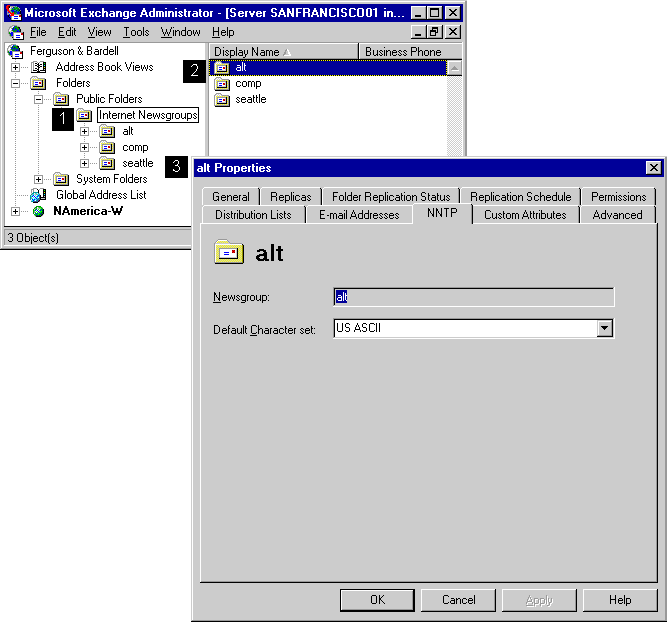
| Operations | << | >> |
|---|
Once a newsgroup public folder has been created, you can view or change its NNTP properties using the Microsoft Exchange Server Administrator program.
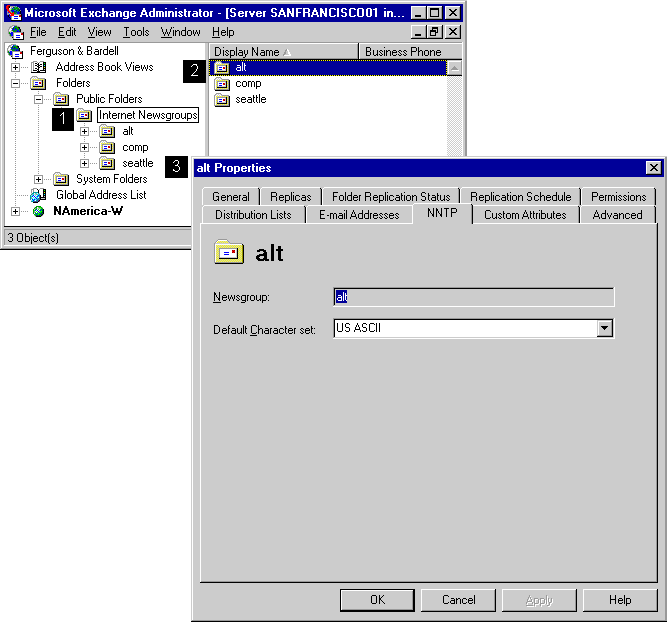
Use the NNTP property page on the newsgroup public folder to specify a different default character set for MIME and non-MIME messages.
Microsoft Exchange Server allows you to specify the character set you want to use for Internet messages. A character set is a method for encoding characters in a language's writing system to numeric values. There are many character sets for representing text in different languages. For some languages, there are multiple incompatible character sets in use. In order to read the text of a message, your
e-mail or newsreader client must be able to decode the character set in which the text has been encoded.
MIME clients include information in the message that identifies the character set, so they are truly capable of multilingual support. When Microsoft Exchange Server receives a MIME message from a client or a newsfeed, the message is saved into the information store using the character set specified in the message. It remains in this character set when an NNTP client retrieves it or it is sent out in a newsfeed.
Because non-MIME messages do not have character set information in them, the sending and receiving software must be configured to use the same character set. For NNTP, this configuration is done on a per-folder basis because typically the messages within newsgroups use the same character set. Microsoft Exchange Server uses the default character set for all non-MIME messages. For example, you would use ISO Latin 1 (iso-8859-1) for the French newsgroups (newsgroup hierarchies fr.*), and JIS (iso-2022-jp) for the Japanese newsgroups (newsgroup hierarchies fj.*).
Messaging Application Programming Interface (MAPI) clients such as Outlook are capable of multilingual support, but they compose messages using Microsoft Windows code pages instead of Internet character sets. In some cases, there are multiple Internet character sets available for a particular Windows code page. When a message posted by a MAPI client is retrieved in MIME format from the information store for an NNTP client or newsfeed, the Default Character set option determines the character set that is used if there are multiple character sets available for the code page of the message. The default character set varies according to the language installed on the server.