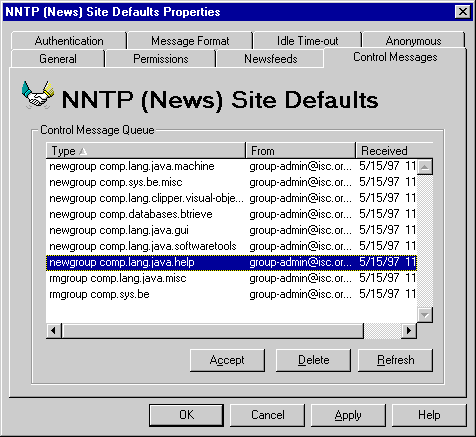
| Operations | << | >> |
|---|
When Microsoft Exchange Server receives control messages, it queues them until you decide whether to accept the messages. If you don't trust a particular USENET host, you can delete the control messages from the host without accepting their changes.
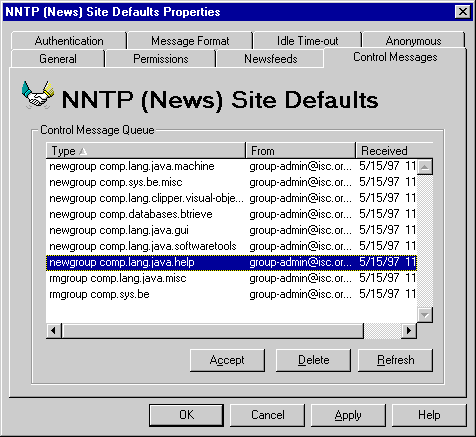
Use the Control Messages property page to process queued control messages.
| Option | Description |
|---|---|
| Accept | Accepts the selected control message in the queue and performs the action that it specifies. |
| Delete | Deletes the selected control message in the queue and does not perform the action that it specifies. |
| Refresh | Updates the list of queued control messages with all control messages that have been received. |