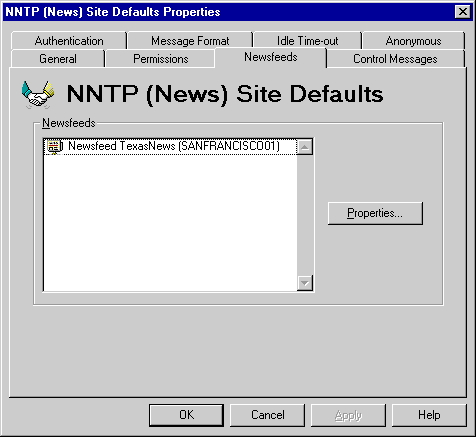
| Operations | << | >> |
|---|
You can view the properties of a newsfeed from the NNTP site object or the NNTP server object. On the NNTP server object, you can also change the name of the USENET site and create an active file of newsgroup public folders for other hosts and clients to download.
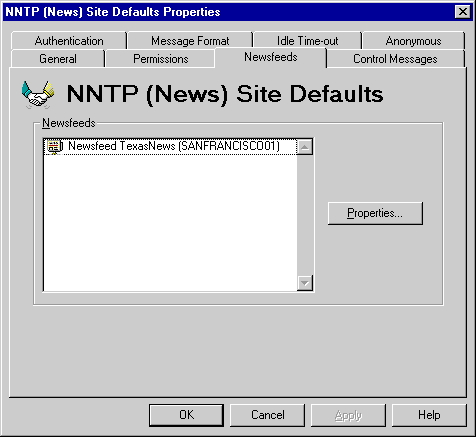
Use the Newsfeeds property page to view properties for newsfeeds that you have already created.
Use the Newsfeeds property page on the NNTP server object to change the USENET site name for servers in your site. The USENET site name is stamped on each NNTP message so servers can identify messages they receive that they have already processed.
Note This option is available only for NNTP properties in the server container.
Use the Newsfeeds property page on the NNTP server object to create an active file containing newsgroup public folders that other NNTP hosts and clients can download. An active file contains a list of newsgroups that hosts can subscribe to. For more information about active files, see Microsoft Exchange Server Concepts and Planning.
Note This option is available only for NNTP properties in the server container.